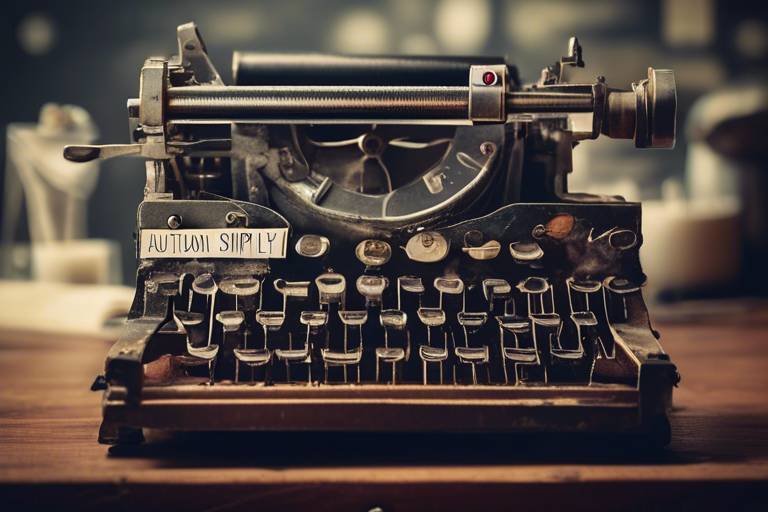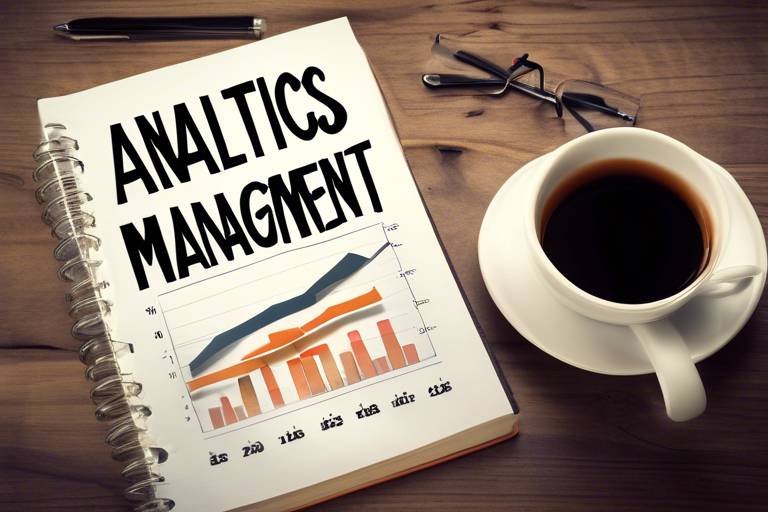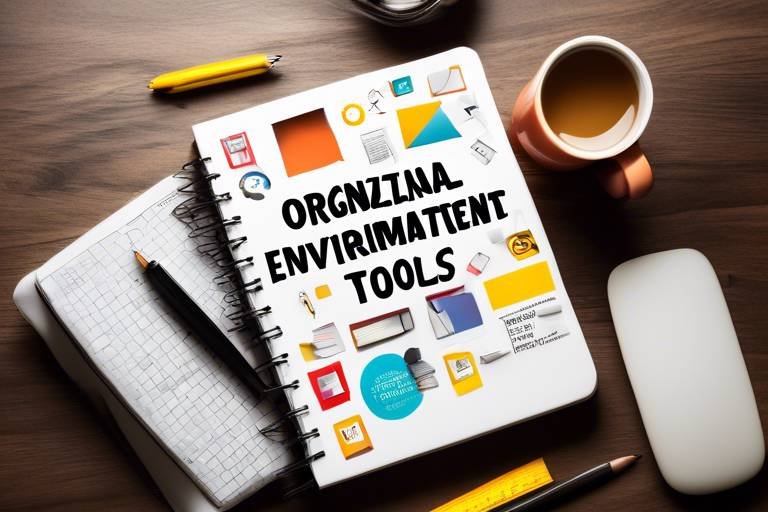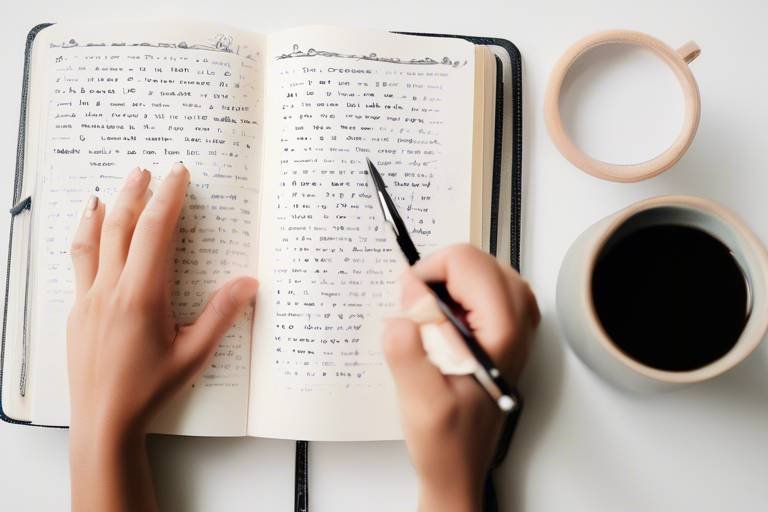How To Use Calendar Apps to Optimize Your Time
Maximize productivity and efficiency by utilizing calendar apps effectively. Learn how to streamline your schedule, set reminders, prioritize tasks, and collaborate with others seamlessly using these tools.
Explore different calendar apps available and their features to find the one that best suits your needs and preferences.
Organize your calendar by inputting important events, setting up recurring tasks, and color-coding to easily distinguish between various activities.
Implement time blocking strategies to allocate specific time slots for different tasks, ensuring better focus and productivity throughout the day.
Learn how to sync your calendar app across multiple devices to access your schedule anytime, anywhere, and stay updated on-the-go.
Make the most of reminders and alerts within calendar apps to stay on top of deadlines, meetings, and important events, avoiding any last-minute rush.
Discover how to share your calendar with colleagues or family members, schedule group events, and coordinate meetings efficiently using collaborative features.
Integrate to-do lists with your calendar app to consolidate tasks and events in one place, ensuring a comprehensive overview of your commitments.
Utilize the analytical tools within calendar apps to track your time usage, identify productivity patterns, and make adjustments for better time management.
Q: Can I use multiple calendar apps on the same device?
A: Yes, you can use multiple calendar apps on the same device, but it's recommended to choose one primary app to avoid confusion.
Q: How often should I update my calendar?
A: It's advisable to update your calendar daily to ensure accuracy and stay on top of your schedule.
Q: Are calendar apps secure for storing personal information?
A: Most calendar apps offer secure encryption to protect your data, but it's essential to choose a reputable app and regularly update the software for security.

Choosing the Right Calendar App
When it comes to choosing the right calendar app to optimize your time management, it's essential to consider your specific needs and preferences. With a plethora of options available in the market, selecting the one that aligns with your workflow can significantly impact your productivity.
Before diving into the selection process, identify the key features that are crucial for your daily scheduling. Do you need a user-friendly interface, seamless integration with other tools, or advanced customization options? Understanding your requirements will help narrow down the choices and find the perfect fit.
Research different calendar apps such as Google Calendar, Microsoft Outlook, Apple Calendar, or specialized tools like Todoist or Any.do. Each app offers unique functionalities, from basic date tracking to complex project management capabilities. Compare their features, user reviews, and pricing to determine which one meets your criteria.
Consider the compatibility of the calendar app with your existing devices and software ecosystem. Ensure that it syncs smoothly across all your devices, whether it's a smartphone, tablet, or computer. Seamless integration can streamline your workflow and ensure you have access to your schedule anytime, anywhere.
Evaluate the support and updates provided by the app developers. Opt for a calendar app that offers regular updates, bug fixes, and responsive customer support. A reliable app with a dedicated team behind it can enhance your user experience and address any issues promptly.
Lastly, don't hesitate to try out different calendar apps through free trials or demos before committing to one. Experiment with the interface, customization options, and productivity features to see which app resonates with your working style. Remember, the goal is to find a calendar app that simplifies your scheduling process and boosts your efficiency.

Setting Up Your Calendar
Setting up your calendar effectively is crucial for optimizing your time and staying organized. Begin by inputting all your important events, deadlines, and appointments into the calendar. This initial step sets the foundation for a well-structured schedule that you can easily refer to.
Consider setting up recurring tasks for activities that repeat daily, weekly, or monthly. This feature saves time and ensures that you don't overlook any essential tasks that are part of your routine. By automating these recurring events, you free up mental space to focus on other priorities.
Color-coding different types of activities is a visually effective way to categorize and prioritize your tasks. Assign specific colors to various categories such as work-related tasks, personal commitments, or leisure activities. This visual distinction allows you to quickly identify the nature of each event at a glance.
Furthermore, organizing your calendar in a structured manner helps you anticipate upcoming events and allocate sufficient time for preparation. By having a clear overview of your schedule, you can avoid double-booking or missing important deadlines.

Time Blocking Techniques
Time blocking is a powerful technique that can revolutionize the way you manage your time and tasks. By dedicating specific time blocks to different activities, you can enhance your focus, productivity, and efficiency throughout the day. Imagine your day as a puzzle, and time blocking as the method to fit all the pieces perfectly together. It allows you to allocate time for important tasks, avoid distractions, and make significant progress on your goals.
When implementing time blocking, start by identifying your most critical tasks and allocating dedicated time slots for them in your calendar. This ensures that you prioritize essential activities and give them the attention they deserve. Picture your calendar as a canvas, and time blocking as the paintbrush that helps you create a masterpiece of productivity.
One effective way to utilize time blocking is to group similar tasks together during specific time periods. For example, you can allocate a block of time for emails, another for meetings, and another for focused work. This approach prevents context switching and allows you to maintain a flow state, increasing your overall efficiency. Think of time blocking as creating zones of productivity where you can immerse yourself fully in each task without interruptions.
Furthermore, consider incorporating buffer time between time blocks to account for unexpected delays or additional time needed for tasks. This flexibility ensures that you can adapt to changes in your schedule without feeling overwhelmed or stressed. Time blocking is not about rigidly adhering to a strict schedule but rather about creating a framework that enhances your productivity and time management skills.
Remember, the key to successful time blocking is consistency and adaptability. Experiment with different time block durations, adjust your schedule based on your productivity levels, and refine your time blocking techniques over time. By mastering the art of time blocking, you can take control of your schedule, accomplish more in less time, and achieve a better work-life balance.

Syncing Across Devices
Syncing your calendar app across devices is essential for maintaining a seamless workflow and staying organized on-the-go. By syncing your calendar, you ensure that any updates or changes made on one device reflect across all your connected devices. This feature allows you to access your schedule from your smartphone, tablet, or computer, ensuring you never miss an important event or task.
One of the key benefits of syncing across devices is the ability to stay updated in real-time. Whether you add a new meeting on your phone or update a task on your laptop, the changes are instantly reflected on all your synced devices. This real-time synchronization eliminates the need to manually update each device separately, saving you time and reducing the risk of missing important appointments.
Moreover, syncing across devices enhances collaboration and communication, especially in a team setting. When working on a project with colleagues, syncing your calendar allows everyone to stay informed about upcoming deadlines, meetings, and milestones. This ensures that all team members are on the same page and can coordinate effectively without any confusion or discrepancies.
Additionally, syncing your calendar app across devices provides a sense of flexibility and freedom. Whether you are traveling, working remotely, or simply switching between devices throughout the day, having access to your calendar on all your devices ensures that you can stay productive and organized regardless of your location or device preference.
To set up syncing across devices, most calendar apps offer seamless integration with popular platforms such as Google Calendar, Apple Calendar, Outlook, and more. By linking your calendar app to your accounts on these platforms, you can easily sync your schedule across all your devices with just a few clicks. This integration simplifies the syncing process and ensures that your calendar is always up to date across all your devices.

Utilizing Reminders and Alerts
Maximize productivity and efficiency by utilizing calendar apps effectively. Learn how to streamline your schedule, set reminders, prioritize tasks, and collaborate with others seamlessly using these tools.
When it comes to managing your time effectively, reminders and alerts play a crucial role in keeping you on track and organized. Imagine having a busy day ahead with multiple meetings, deadlines, and tasks to complete. How do you ensure you don't miss anything important or end up scrambling at the last minute?
Calendar apps offer a range of reminder and alert features that can help you stay organized and focused. Setting up reminders for important tasks or events ensures that you are notified in advance, allowing you to prepare and allocate time efficiently. Alerts can be customized to suit your preferences, whether it's a gentle notification or a more urgent alarm to grab your attention.
By utilizing reminders and alerts effectively, you can proactively manage your schedule, avoid procrastination, and stay ahead of your commitments. These features act as your personal assistant, prompting you when deadlines are approaching or when it's time to shift your focus to a new task.
Moreover, reminders and alerts can be synchronized across all your devices, ensuring that you receive notifications wherever you are. Whether you're at your desk, in a meeting, or on the go, you can rely on your calendar app to keep you informed and organized.
Q: Can I customize the frequency of reminders in calendar apps?
A: Yes, most calendar apps allow you to set the timing and frequency of reminders based on your preferences. You can choose to receive reminders minutes, hours, or days before an event or task.
Q: Is it possible to snooze reminders in calendar apps?
A: Absolutely! Many calendar apps offer the option to snooze reminders, giving you a bit of extra time before the alert pops up again. This feature can be handy when you need a short delay before addressing a task.
Q: Can I share reminders with others using calendar apps?
A: Some calendar apps support sharing reminders with colleagues or family members, allowing you to collaborate on tasks and stay synchronized with your team's schedules.

Collaborating with Others
Collaborating with others is a key aspect of maximizing the potential of calendar apps. By sharing your calendar with colleagues, friends, or family members, you can streamline communication, coordinate schedules, and ensure everyone is on the same page. This collaborative feature allows for efficient planning of group events, meetings, and activities.
One effective way to collaborate with others using calendar apps is through the sharing function. You can grant access to specific individuals, enabling them to view your schedule, add events, or make changes as necessary. This real-time sharing ensures that everyone involved is informed and updated, reducing the chances of scheduling conflicts or misunderstandings.
Moreover, the ability to schedule group events directly from the calendar app simplifies the process of organizing gatherings or meetings involving multiple participants. By sending out invitations and tracking RSVPs within the app, you can easily manage attendance and make adjustments accordingly.
Collaboration features also facilitate seamless communication by allowing users to attach notes, documents, or comments to specific events. This enhances clarity and ensures that all relevant information is easily accessible to everyone involved. Additionally, the option to set reminders or notifications for shared events helps in keeping all participants informed and prepared.
Furthermore, calendar apps offer the functionality to create multiple calendars for different purposes or groups. This segregation enables better organization and customization based on specific projects, teams, or personal activities. By managing separate calendars within the app, you can maintain clarity and avoid clutter, enhancing overall efficiency.

Integrating To-Do Lists
Integrating to-do lists with your calendar app can revolutionize the way you manage your tasks and commitments. By consolidating all your to-dos and events in one place, you gain a comprehensive overview of your schedule, making it easier to prioritize and plan your day effectively. Imagine having a single platform where you can seamlessly transition from scheduling meetings to checking off tasks, all within the same interface.
When integrating to-do lists, you can categorize tasks based on priority, deadlines, or projects, allowing you to focus on what needs immediate attention. By visually organizing your to-dos alongside your calendar events, you avoid the risk of missing important deadlines or forgetting crucial tasks. This integration ensures that nothing slips through the cracks, keeping you on top of your commitments.
Moreover, combining to-do lists with your calendar app enables you to set realistic goals and allocate time slots for each task. This approach helps in better time management by breaking down larger projects into manageable steps and ensuring a steady progress towards completion. With a clear overview of your to-dos and events, you can navigate through your day with confidence and purpose.
Additionally, the synchronization between your to-do lists and calendar app provides a seamless experience across devices. Whether you are accessing your schedule on your laptop, smartphone, or tablet, having all your tasks and events synchronized ensures that you are always up to date and can make adjustments on the fly. This flexibility allows you to adapt to changing priorities and stay organized regardless of your location.

Analyzing Your Time Management
When it comes to optimizing your time management, analyzing how you spend your time is crucial. By utilizing the analytical tools provided by calendar apps, you can gain valuable insights into your daily, weekly, or monthly schedule. These tools allow you to track the time you allocate to different tasks, identify any time-wasting activities, and pinpoint areas where you can improve efficiency.
One effective way to analyze your time management is by categorizing your activities based on their importance and urgency. By setting priorities and allocating time accordingly, you can ensure that essential tasks are completed on time while minimizing time spent on less critical activities. This approach helps you focus on what truly matters and avoid getting overwhelmed by a long list of tasks.
Moreover, analyzing your time management can also help you identify patterns in your daily routine. You may discover that you are most productive during specific times of the day or week, allowing you to schedule important tasks during these peak hours. Understanding your productivity patterns enables you to make informed decisions about how to structure your schedule for optimal efficiency.
Another aspect of analyzing your time management is evaluating the effectiveness of your current strategies. By reviewing past schedules and assessing the outcomes of your time allocation, you can determine what methods work best for you and where adjustments are needed. This reflective process empowers you to refine your time management techniques and continuously improve your productivity levels.
In addition to individual analysis, some calendar apps offer advanced features such as data visualization tools and performance metrics. These tools provide you with a visual representation of your time usage, allowing you to easily identify trends and areas for enhancement. By leveraging these analytical capabilities, you can take proactive steps towards optimizing your time management and achieving your goals more efficiently.
Frequently Asked Questions
- Can I use multiple calendar apps simultaneously?
While it is possible to use multiple calendar apps, it may lead to confusion and overlapping schedules. It is recommended to choose one primary calendar app to maintain a clear and organized schedule.
- Is it safe to sync my calendar across devices?
Syncing your calendar across devices is generally safe, as long as you use secure and reliable cloud services. Be cautious of sharing sensitive information and ensure that your devices are protected with strong passwords.
- How can I effectively prioritize tasks on my calendar?
To prioritize tasks on your calendar, consider using color-coding, setting deadlines, and categorizing tasks based on urgency and importance. This visual organization can help you focus on high-priority items first.
- What should I do if I miss a reminder or alert?
If you miss a reminder or alert, review your notification settings to ensure they are set up correctly. You can also reschedule the task or event and learn from the experience to prevent future missed reminders.
- How can I improve my time management using calendar apps?
To enhance time management, analyze your time usage, identify time-wasting activities, and set realistic goals. Utilize the analytical tools in calendar apps to make data-driven decisions and optimize your schedule.