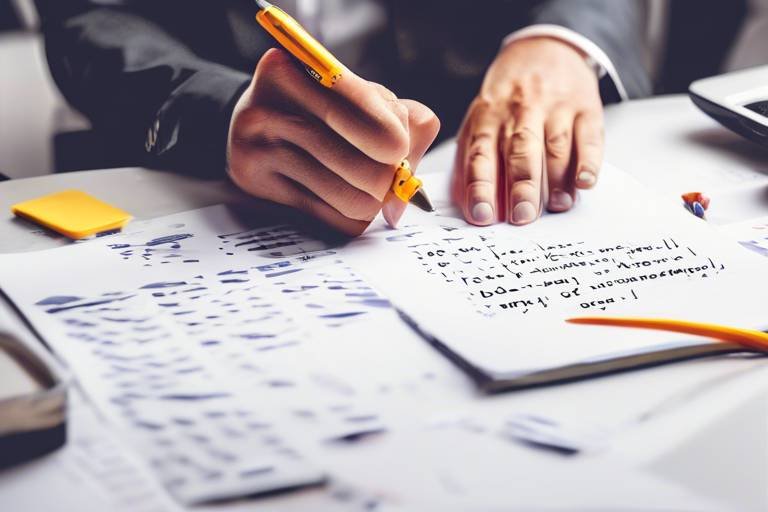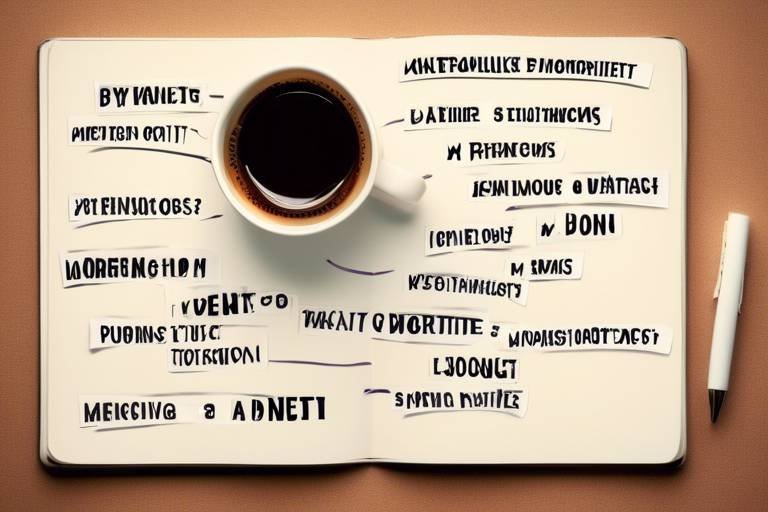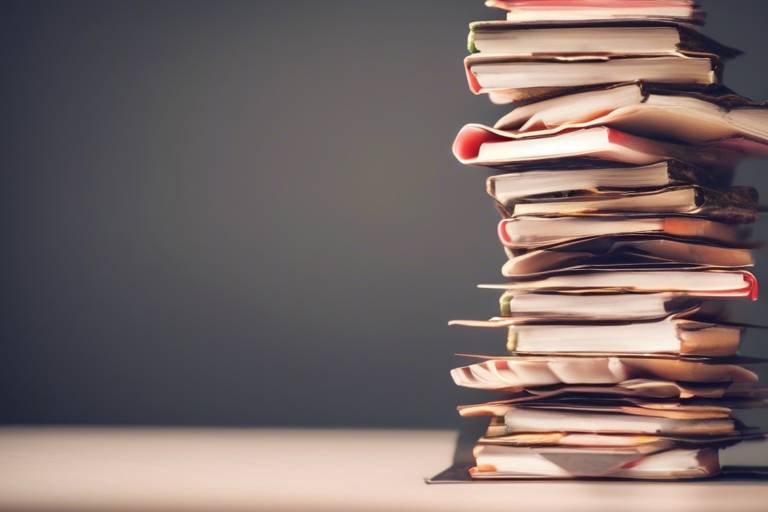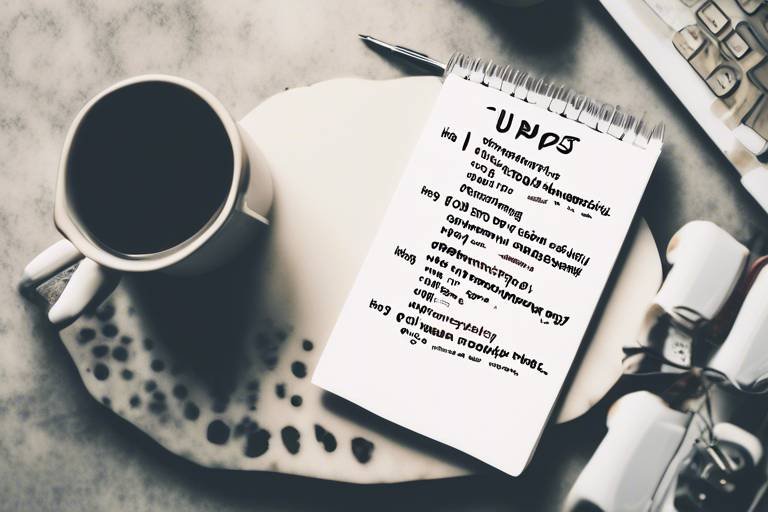Top Task Management Tools for Improving Team Efficiency
Task management tools play a crucial role in enhancing team efficiency and productivity by providing a structured approach to organizing tasks, tracking progress, and fostering collaboration. Among the plethora of task management tools available in the market, several stand out for their unique features and capabilities that cater to different team needs and preferences.
One such popular tool is Trello, known for its user-friendly interface and visual organization system. Trello allows teams to create boards, lists, and cards to represent tasks, making it easy to prioritize, assign, and track progress. With features like due dates, labels, and comments, Trello facilitates seamless communication and coordination among team members.
Asana, another widely used task management tool, offers robust project planning functionalities, task assignment options, and integration with various platforms. Teams can create projects, set timelines, allocate tasks, and monitor deadlines efficiently using Asana's intuitive interface, helping streamline workflow processes and improve overall team efficiency.
Monday.com takes a visual approach to project management, allowing teams to customize workflows, track progress, and collaborate effectively. With features like timeline views, status updates, and team dashboards, Monday.com provides a comprehensive solution for enhancing productivity and ensuring project success.
ClickUp stands out for its task prioritization, goal setting, and time tracking capabilities, enabling teams to focus on key objectives and monitor progress effectively. By offering a range of features such as custom views, reminders, and integrations, ClickUp empowers teams to work more efficiently and achieve their goals in a structured manner.
Todoist simplifies task management with its user-friendly interface, task list organization, and productivity tracking tools. Teams can create projects, set recurring tasks, and monitor performance using Todoist's intuitive platform, ensuring that no task is overlooked and team productivity remains high.
Wrike's project management features, including task scheduling, team collaboration tools, and real-time updates, make it a valuable tool for improving team efficiency. With customizable workflows, Gantt charts, and reporting capabilities, Wrike helps teams stay organized, focused, and on track towards achieving their project goals.
Microsoft To Do offers a seamless task organization experience, integrating with Microsoft 365 tools and providing cross-platform accessibility for teams. By syncing tasks across devices, setting reminders, and collaborating with team members, Microsoft To Do simplifies task management and enhances team productivity in a digital workspace.
Notion serves as an all-in-one workspace for task management, collaboration, and knowledge sharing, offering customizable templates and databases for team efficiency. With features like databases, boards, and wikis, Notion provides a versatile platform for teams to organize projects, share information, and collaborate effectively.

Trello
Trello is a versatile task management tool that has gained immense popularity for its user-friendly interface and intuitive features. It operates on the concept of boards, lists, and cards, allowing teams to visually organize tasks and collaborate effectively. Each board represents a project, while lists within the board categorize tasks, and cards represent individual tasks. This visual representation makes it easy for team members to grasp the status of tasks at a glance and prioritize work efficiently.
One of the key features of Trello is its flexibility in customization. Users can create boards tailored to their specific project requirements, add members to collaborate, assign tasks, set due dates, and attach files or comments to cards. This level of customization ensures that teams can adapt Trello to suit their unique workflows and preferences, making it a versatile tool for various types of projects.
Moreover, Trello offers seamless integration with popular third-party apps and services, allowing users to streamline their workflow by connecting Trello with tools they already use. This integration capability enhances productivity by centralizing all project-related information in one place and eliminating the need to switch between multiple applications.
Additionally, Trello provides a range of power-up features that extend its functionality further. These power-ups enable users to add advanced capabilities such as calendar view, voting options, automation, and more to enhance task management and collaboration within the team. By leveraging these power-ups, teams can optimize their workflow and boost overall efficiency.

Asana
Asana is a powerful task management tool designed to streamline project planning and enhance team collaboration. With its user-friendly interface and robust features, Asana offers a comprehensive solution for organizing tasks, assigning responsibilities, and tracking progress effectively.
One of the key highlights of Asana is its project planning capabilities, allowing teams to create detailed project timelines, set milestones, and establish dependencies between tasks. This feature enables teams to visualize the project workflow and ensure that deadlines are met efficiently.
Task assignment is another essential aspect of Asana, enabling team members to delegate tasks, set priorities, and track individual progress. With the ability to assign tasks to specific team members and set due dates, Asana ensures that everyone is aligned on their responsibilities and timelines.
Integration options with other platforms further enhance Asana's functionality, allowing users to connect their task management tool with various apps and services for seamless workflow automation. By integrating Asana with tools like Slack, Google Drive, and Zoom, teams can streamline communication and collaboration across different platforms.
Overall, Asana serves as a comprehensive task management solution that empowers teams to work more efficiently, stay organized, and achieve project goals effectively. Whether you are a small team or a large enterprise, Asana's versatile features and intuitive interface make it a valuable asset for improving team productivity and collaboration.

Monday.com
Monday.com is a versatile task management tool that revolutionizes project management with its visual approach. By providing customizable workflows, Monday.com enables teams to tailor their project structures to suit their specific needs. This flexibility not only enhances productivity but also fosters creativity and innovation within the team.
One of the standout features of Monday.com is its emphasis on team collaboration. The platform offers a range of tools and features that facilitate seamless communication and cooperation among team members. From assigning tasks to sharing updates and feedback, Monday.com ensures that everyone is on the same page, promoting a cohesive and efficient workflow.
Moreover, Monday.com's visual project management approach simplifies complex projects by breaking them down into manageable tasks and timelines. This visual representation allows team members to easily track progress, identify bottlenecks, and prioritize tasks effectively. By visualizing the workflow, Monday.com enhances transparency and accountability within the team.
Additionally, Monday.com offers integration options with various third-party tools and platforms, allowing teams to streamline their workflow and centralize their project management processes. By connecting Monday.com with other essential tools, teams can eliminate silos, reduce manual data entry, and ensure seamless data flow across different systems.
In conclusion, Monday.com is a powerful task management tool that empowers teams to work smarter, not harder. With its visual project management approach, customizable workflows, and robust collaboration features, Monday.com is a valuable asset for enhancing team productivity and efficiency.

ClickUp
ClickUp is a versatile task management tool that offers a comprehensive set of features designed to enhance team efficiency. With ClickUp, teams can streamline their workflow processes, prioritize tasks effectively, and track progress seamlessly. One of the key strengths of ClickUp is its task prioritization capabilities, allowing teams to focus on the most important tasks and meet deadlines efficiently.
Additionally, ClickUp provides robust goal-setting functionalities, enabling teams to set clear objectives and track their progress towards achieving them. This feature is particularly useful for teams looking to improve their productivity and stay aligned with their project goals. Moreover, ClickUp offers time tracking tools that help teams monitor the time spent on each task, allowing for better resource management and optimization of work hours.
Another valuable aspect of ClickUp is its user-friendly interface, which makes task management intuitive and accessible for team members. The platform's clean design and customizable workflows contribute to a seamless user experience, promoting collaboration and communication within the team. ClickUp also offers integration options with various third-party tools, allowing teams to centralize their work processes and enhance overall efficiency.
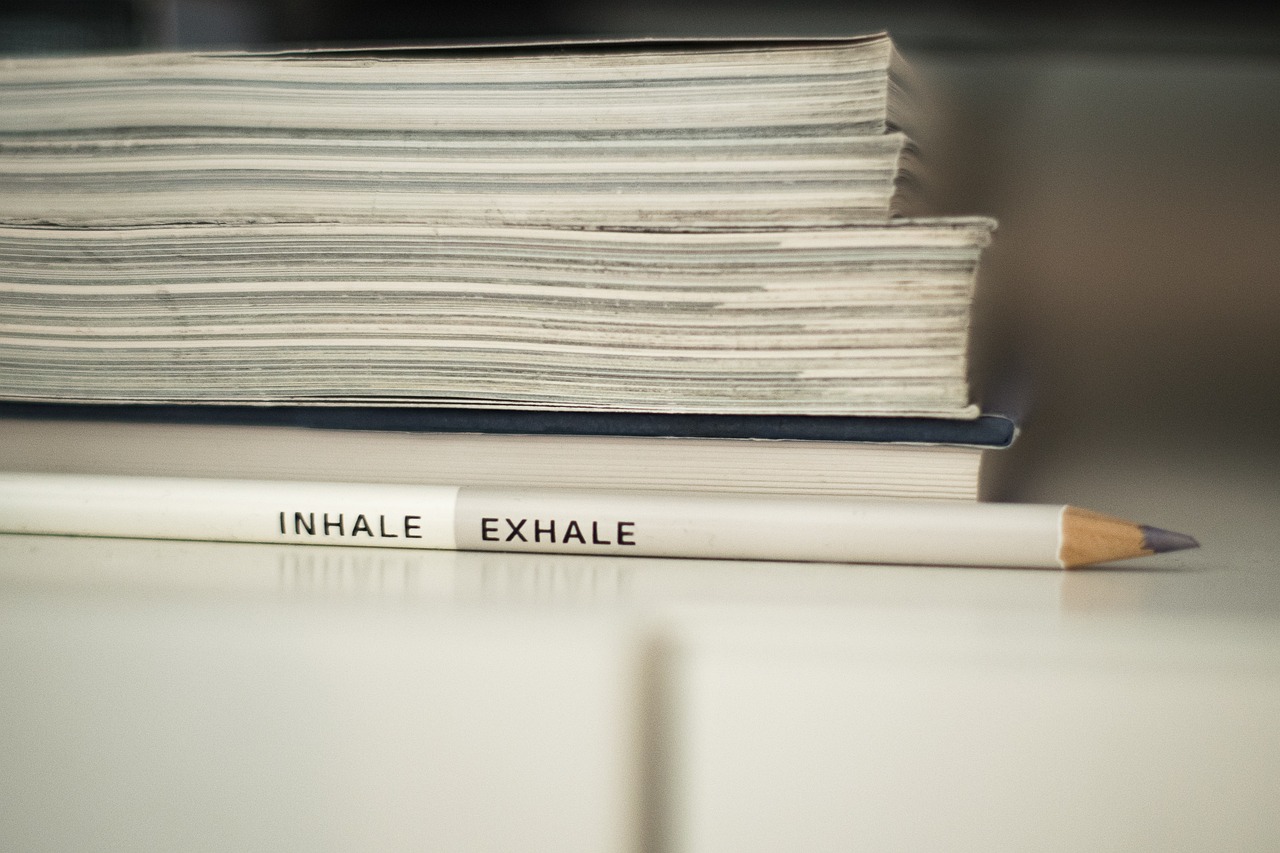
Todoist
When it comes to effective team task management, stands out as a comprehensive tool that offers a range of features to enhance productivity and streamline workflows. With its user-friendly interface and intuitive design, Todoist allows teams to organize tasks efficiently and collaborate seamlessly.
One of the key features of Todoist is its task list organization capabilities, which enable users to categorize tasks based on priority, due dates, and projects. This feature helps team members stay focused on their individual tasks while also providing a clear overview of the team's progress as a whole.
Additionally, Todoist offers recurring task options, allowing users to set up tasks that need to be completed on a regular basis. This feature is particularly useful for teams working on projects with repetitive tasks or recurring deadlines, ensuring that no task is overlooked or forgotten.
Moreover, Todoist provides productivity tracking tools that allow team members to monitor their progress, track time spent on tasks, and analyze their productivity levels. By offering insights into individual and team performance, Todoist helps teams identify areas for improvement and optimize their workflow processes.
Overall, Todoist is a versatile task management tool that caters to the diverse needs of modern teams, offering a range of features to boost efficiency, collaboration, and overall productivity.

Wrike
Wrike is a comprehensive project management tool designed to streamline team collaboration and enhance efficiency in task management. With its user-friendly interface and customizable features, Wrike offers a wide range of project management capabilities to meet the diverse needs of teams.
One of the key features of Wrike is its task scheduling function, which allows teams to assign deadlines, set priorities, and track progress in real-time. This helps team members stay organized and focused on their tasks, ensuring that projects are completed on time and within budget.
In addition to task scheduling, Wrike also provides robust team collaboration tools, including file sharing, commenting, and task dependencies. This fosters seamless communication among team members, enabling them to work together efficiently towards common goals.
Moreover, Wrike offers real-time updates and notifications, keeping team members informed of any changes or updates to tasks and projects. This ensures that everyone is on the same page and can adapt quickly to any modifications in project requirements.
Overall, Wrike is a powerful project management tool that can significantly improve team efficiency by providing a centralized platform for task management, collaboration, and project tracking. Its intuitive interface and rich feature set make it a valuable asset for teams looking to boost productivity and achieve success in their projects.

Microsoft To Do
Microsoft To Do is a versatile task management tool that offers a range of features to help teams stay organized and efficient. With its intuitive interface and seamless integration with Microsoft 365 tools, Microsoft To Do simplifies task organization and tracking across various devices and platforms.
One of the key strengths of Microsoft To Do is its ability to create task lists that can be easily shared and collaborated on with team members. This feature promotes transparency and accountability within the team, ensuring that everyone is on the same page regarding project tasks and deadlines.
Moreover, Microsoft To Do allows users to set reminders and due dates for tasks, helping team members stay on track and meet project milestones effectively. The platform's cross-platform accessibility enables team members to access their tasks from anywhere, whether on their desktop, mobile device, or web browser.
Additionally, Microsoft To Do seamlessly integrates with other Microsoft 365 applications such as Outlook, Teams, and OneNote, providing a holistic task management experience within the Microsoft ecosystem. This integration streamlines workflow processes and enhances communication among team members, fostering collaboration and productivity.
Overall, Microsoft To Do is a comprehensive task management solution that caters to the diverse needs of teams looking to improve efficiency and productivity. By leveraging its features and integrations, teams can streamline their task management processes and focus on achieving their goals effectively.

Notion
Explore various task management tools that can enhance team productivity and streamline workflow processes, leading to improved efficiency and collaboration within the team.
Notion is an all-in-one workspace designed to improve task management, collaboration, and knowledge sharing within teams. It offers a wide range of features that make it a versatile tool for enhancing team efficiency.
One of the key advantages of Notion is its customizable templates and databases, allowing teams to create tailored workflows that suit their specific needs. This flexibility enables teams to organize tasks in a way that best fits their working style, leading to increased productivity and efficiency.
Notion also provides a centralized platform for team collaboration, where members can communicate, share updates, and work on projects together in real-time. This fosters a sense of unity and cohesion among team members, leading to smoother workflow processes and better outcomes.
Moreover, Notion's integration capabilities with other tools and platforms make it a convenient choice for teams looking to streamline their task management processes. By connecting Notion with various apps and services, teams can consolidate their workflows and reduce the need to switch between different tools, saving time and effort.
In conclusion, Notion offers a comprehensive solution for teams seeking to improve efficiency and collaboration in task management. With its customizable features, collaborative workspace, and integration options, Notion stands out as a valuable tool for enhancing team productivity and achieving project success.
Frequently Asked Questions
- What is the best task management tool for small teams?
For small teams, Trello is often recommended due to its user-friendly interface, customizable boards, and seamless collaboration features. It allows teams to easily track tasks, assign responsibilities, and monitor progress in a visual and organized manner.
- How can task management tools improve team efficiency?
Task management tools help streamline workflow processes by providing a centralized platform for task assignment, progress tracking, and communication. By organizing tasks, setting priorities, and establishing clear deadlines, these tools ensure that team members stay focused and productive, ultimately leading to enhanced efficiency.
- Which task management tool offers the most integrations with other platforms?
Asana is known for its wide range of integrations with popular tools and software, making it easy to connect with other platforms that teams may already be using. This seamless integration allows for a more cohesive workflow and improved collaboration across different applications.
- Are task management tools suitable for remote teams?
Yes, task management tools are highly beneficial for remote teams as they provide a virtual workspace where team members can coordinate tasks, share updates, and maintain visibility on project progress. These tools enable remote teams to stay organized, connected, and productive regardless of their physical location.
- How can task prioritization features in ClickUp benefit a team?
ClickUp's task prioritization features allow teams to identify and focus on high-priority tasks, ensuring that critical assignments are completed first. By categorizing tasks based on importance and urgency, teams can allocate resources effectively, meet deadlines, and achieve better overall productivity.