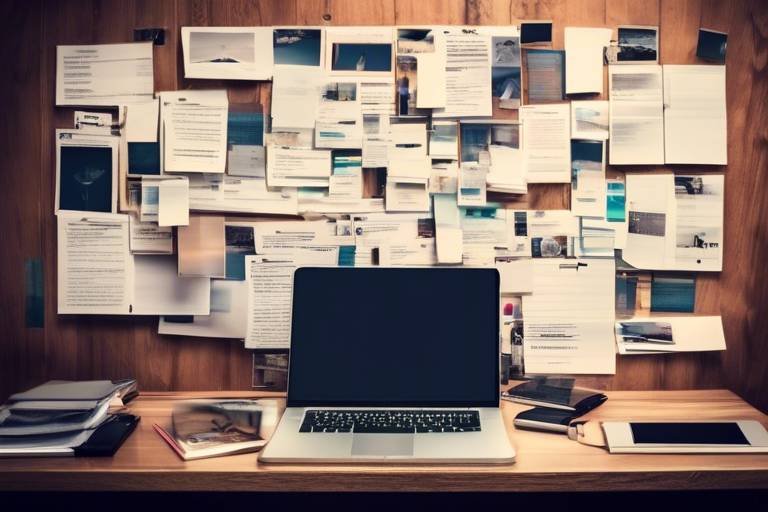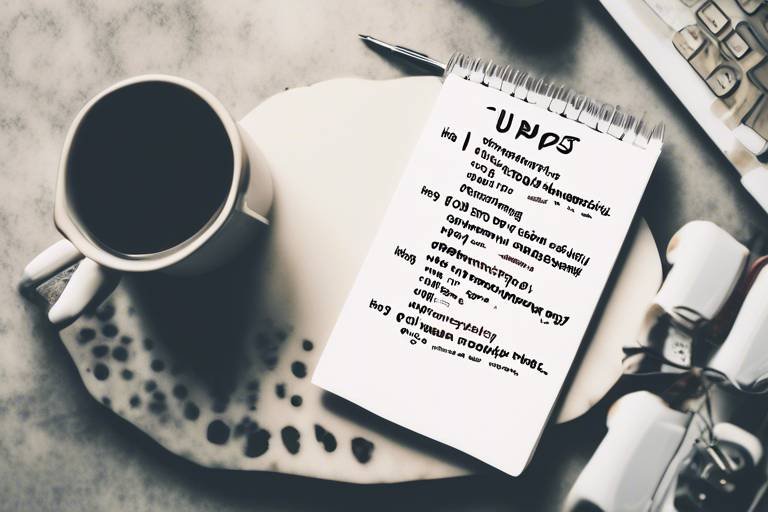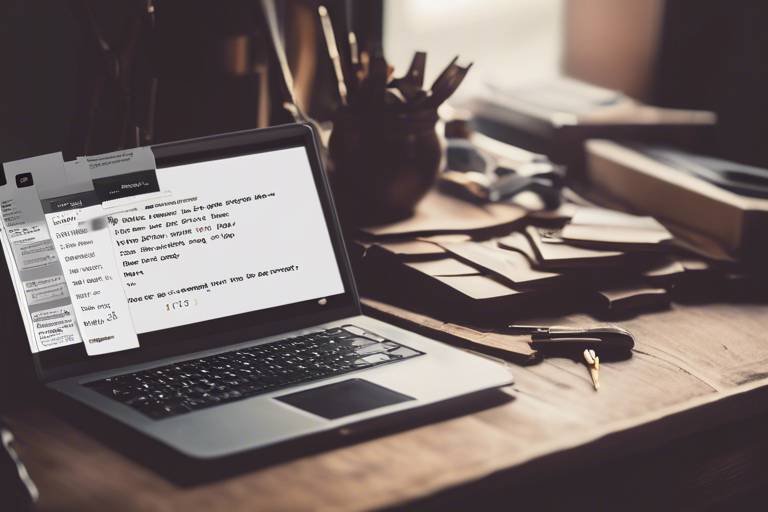Best Practices for Organizing Your Digital Workspace
Efficiently manage your digital workspace with these tips and strategies to boost productivity and reduce clutter in your virtual environment.
Organizing your digital workspace is crucial for maintaining efficiency and productivity in your daily tasks. One of the best practices to achieve this is by utilizing folders and subfolders to categorize your files and documents. By creating a well-structured system, you can easily access the information you need without wasting time searching through a cluttered desktop or drive.
Implementing a file naming system is another essential step in organizing your digital workspace. By establishing a consistent and descriptive naming convention, you can quickly identify and locate specific documents, saving you precious time and minimizing confusion.
Cloud storage solutions offer a convenient way to store and access your files from anywhere, providing flexibility and ensuring data security. By leveraging cloud services, you can streamline your workflow and collaborate with others seamlessly, even when working remotely.
Regularly decluttering your digital workspace is key to maintaining a clean and efficient environment. Delete unnecessary files, emails, and applications to free up space and improve overall performance. A clutter-free workspace can help reduce distractions and boost your focus on important tasks.
Enhance your organization and efficiency by using productivity tools such as task managers, calendar apps, and note-taking software. These tools can help you stay on top of your tasks, manage your schedule effectively, and capture important ideas and information without missing a beat.
Customizing your workspace layout according to your preferences and work style can significantly impact your productivity and comfort. Arrange your digital tools and applications in a way that suits you best, optimizing your workflow and reducing unnecessary strain on your eyes and posture.
Don't forget to backup your data regularly to prevent data loss and ensure data security. Whether you choose to use external hard drives or cloud storage solutions, having a backup system in place is essential for safeguarding your important files and documents.
Establish effective email management strategies to keep your inbox organized and prioritize incoming messages. Utilize filters, labels, and folders to categorize and manage your emails efficiently, improving communication and reducing email overload in your digital workspace.

Utilize Folders and Subfolders
When it comes to organizing your digital workspace, one of the most effective strategies is to . By categorizing your files and documents into specific folders and subfolders, you can easily access the information you need and maintain a streamlined workflow.
Imagine your digital workspace as a virtual filing cabinet. Just like in a physical office, you wouldn't want all your papers scattered randomly on your desk. Instead, you would neatly arrange them in labeled folders for quick reference. The same concept applies to your digital files.
Creating folders based on projects, clients, or categories can significantly improve your efficiency. For instance, you can have separate folders for each client, with subfolders for different projects or document types. This way, you can quickly locate the necessary files without wasting time searching through a jumbled mess of documents.
Moreover, organizing your files into folders and subfolders not only enhances accessibility but also helps in maintaining a clutter-free workspace. Just like tidying up your physical desk, decluttering your digital space can boost your productivity and mental clarity.
Consider creating a master folder structure that makes sense to you and reflects your workflow. Think of it as designing a roadmap for your digital workspace, guiding you to the right information with ease. By investing time in setting up a well-organized folder system, you can save yourself from the chaos of a disorganized digital environment.

Implement a File Naming System
Implementing a file naming system is crucial for efficiently managing your digital workspace. By establishing a consistent and descriptive naming convention, you can easily identify and locate specific documents within your files. Imagine your files as a library; without proper labels on the books, finding the right one would be a nightmare. Similarly, in your digital workspace, naming your files appropriately is like giving each document a clear title on its cover.
When creating a file naming system, consider using a combination of relevant keywords, dates, and project names to give each file a unique and identifiable name. This not only helps you quickly search and retrieve documents but also improves collaboration with team members who can easily understand the content of the files just by looking at the names.
Furthermore, organizing files into folders based on projects or categories and then applying a consistent naming structure within those folders can significantly enhance the overall organization of your digital workspace. Think of it as arranging your files in labeled drawers within a filing cabinet; each drawer has a specific purpose, making it easier to locate the needed documents.
By implementing a file naming system, you can save time, reduce confusion, and boost productivity in your digital workspace. It's like having a well-organized desk where everything has its place, allowing you to focus on your tasks without getting lost in a sea of unnamed files.

Utilize Cloud Storage Solutions
Utilizing cloud storage solutions is a game-changer in today's digital workspace. By harnessing the power of cloud technology, you can securely store your files and access them from anywhere with an internet connection. Imagine having all your important documents, photos, and projects at your fingertips, whether you're at the office, working from home, or traveling.
Cloud storage services offer a convenient and reliable way to back up your data, ensuring that your files are safe and easily recoverable in case of any unexpected incidents. With the ability to sync across multiple devices, you can seamlessly transition from your computer to your smartphone or tablet without missing a beat.
One of the key benefits of cloud storage is the flexibility it provides. You no longer have to worry about running out of storage space on your local hard drive or carrying around USB drives. With scalable storage options, you can expand your storage capacity as needed, eliminating the constraints of traditional storage methods.
Moreover, collaborating with colleagues and sharing files becomes effortless with cloud storage solutions. By granting access to specific folders or files, you can work together in real-time, making edits and updates without the hassle of emailing attachments back and forth.
Security is paramount in the digital age, and cloud storage services prioritize data protection. With encryption protocols and advanced security measures in place, you can trust that your sensitive information is safeguarded against cyber threats and unauthorized access.
In conclusion, embracing cloud storage solutions is a smart move for organizing your digital workspace. By taking advantage of the convenience, flexibility, and security offered by cloud technology, you can streamline your workflow, enhance collaboration, and ensure that your data is always safe and accessible.

Declutter Regularly
Efficiently manage your digital workspace with these tips and strategies to boost productivity and reduce clutter in your virtual environment.
When it comes to maintaining a clean and efficient digital workspace, decluttering regularly is key. Just like tidying up your physical workspace, it's important to take the time to clean up your digital environment as well. By deleting unnecessary files, emails, and applications, you can free up space and improve the overall organization of your digital workspace.
Imagine your digital workspace as a room filled with various items. If you never declutter and organize, it would quickly become chaotic and overwhelming. Regularly decluttering is like tidying up your room – it creates a sense of order and allows you to find things quickly when needed.
One effective way to declutter is to go through your files and folders, deleting anything that is no longer needed. Consider creating an archive folder for important but seldom-used files to keep them out of the way. This way, you can maintain a clean and organized workspace without losing access to important documents.
Additionally, don't forget to review your email inbox regularly. Delete old and irrelevant emails, unsubscribe from newsletters you no longer read, and organize important emails into folders. By keeping your inbox clutter-free, you can improve your communication and focus on essential messages.
Regular decluttering not only helps you stay organized but also boosts your productivity. With a clean and efficient digital workspace, you can work more effectively and efficiently, without being distracted by unnecessary clutter.
Have questions about organizing your digital workspace? Check out some common queries below:
- How often should I declutter my digital workspace?
- What are the best tools for decluttering digital files?
- How can I prevent clutter from building up in my digital workspace?

Use Productivity Tools
Productivity tools are essential for optimizing your digital workspace and enhancing your efficiency. By utilizing task managers, calendar apps, and note-taking software, you can streamline your workflow and stay organized. Task managers help you prioritize and track your tasks, ensuring nothing falls through the cracks. Calendar apps keep your schedule in check, helping you stay on top of deadlines and appointments. Note-taking software allows you to jot down ideas, create to-do lists, and store important information for quick reference.

Customize Your Workspace Layout
Efficiently manage your digital workspace with these tips and strategies to boost productivity and reduce clutter in your virtual environment.
When it comes to optimizing your digital workspace, one size does not fit all. Just like a tailor crafts a suit to perfectly fit an individual, customizing your workspace layout can greatly enhance your productivity and comfort while working on your computer. Think of it as designing your own ergonomic chair that supports your unique posture and style of working.
Consider arranging your desktop icons, widgets, and shortcuts in a way that aligns with how you naturally navigate through tasks. Do you prefer a minimalist setup with only essential tools visible, or do you thrive in a more visually stimulating environment? Your workspace layout should cater to your workflow, making it intuitive and efficient.
Experiment with different color schemes, themes, and background images to create a visually appealing workspace that inspires creativity and focus. Just like how a well-decorated office can boost morale and motivation, a thoughtfully customized digital workspace can set the stage for a productive work session.
Furthermore, don't overlook the importance of ergonomic considerations in your workspace layout. Adjust the font size, screen brightness, and display settings to reduce eye strain and fatigue during long hours of work. Your digital workspace should be a place where you feel comfortable and supported, allowing you to concentrate on your tasks without unnecessary distractions.
By personalizing your workspace layout to fit your preferences and work style, you can create a digital environment that enhances your efficiency, creativity, and overall well-being. Just like a well-tailored suit boosts confidence and elegance, a customized workspace layout can elevate your digital work experience to a whole new level.
Have questions about organizing your digital workspace? Check out our FAQ section below for answers to common queries:
- How often should I declutter my digital workspace?
- What are the best productivity tools for digital organization?
- How can I create an effective file naming system?
- Why is backing up data crucial for maintaining a clean workspace?

Backup Your Data Regularly
Efficiently manage your digital workspace with these tips and strategies to boost productivity and reduce clutter in your virtual environment.
Backing up your data regularly is crucial to ensure data security and prevent any potential loss. By creating backups of your files and documents, you can safeguard your valuable information and avoid any disruptions in your work.
There are various methods to backup your data, including using external hard drives or utilizing cloud storage solutions. External hard drives provide a physical backup option that you can access offline, while cloud storage offers the convenience of accessing your files from anywhere with an internet connection.
It's recommended to establish a backup schedule to ensure consistency in protecting your data. Setting up automatic backups can streamline the process and eliminate the risk of forgetting to backup important files.
Consider categorizing your backups based on the type of data or frequency of use. This organization can help you quickly locate specific files when needed and manage your backups more effectively.
Regularly reviewing and updating your backup strategy is essential to adapt to any changes in your digital workspace and ensure the continued security of your data. By staying proactive in backing up your information, you can work with peace of mind knowing that your data is safe and accessible.
Have questions about organizing your digital workspace? Check out these FAQs for more insights:
- How often should I backup my data? It's recommended to backup your data regularly, ideally on a daily or weekly basis, depending on the frequency of changes to your files.
- What is the best backup storage option? The best backup storage option depends on your specific needs. External hard drives offer offline storage, while cloud storage provides remote access and flexibility.
- How can I ensure the security of my backups? To ensure the security of your backups, consider encrypting your data, using secure storage services, and implementing multi-factor authentication for added protection.

Establish Email Management Strategies
Establishing effective email management strategies is crucial for maintaining a well-organized digital workspace. By implementing proper techniques, you can streamline your communication process and ensure that important messages are promptly attended to. One essential strategy is to create filters that automatically categorize incoming emails based on specific criteria. This allows you to prioritize urgent messages and segregate promotional or non-urgent emails for later review.
Additionally, utilizing labels can help you quickly identify the nature of emails and sort them into relevant folders for easy access. By assigning labels such as "urgent," "follow-up," or "action required," you can efficiently manage your inbox and ensure that no important emails get overlooked. Organizing your emails in this manner enhances your productivity and reduces the time spent sifting through a cluttered inbox.
Another effective email management strategy is to set aside dedicated time slots for checking and responding to emails. By establishing a routine, you can avoid constant interruptions throughout the day and focus on other tasks without being constantly distracted by incoming messages. This practice not only improves your efficiency but also helps you maintain a healthy work-life balance by setting boundaries for email communication.
Moreover, consider creating templates for frequently used responses or inquiries to save time and maintain consistency in your communication. Templates can be particularly useful for standardizing responses to common queries or providing detailed information on specific topics. By having pre-written templates at your disposal, you can respond promptly to emails without sacrificing quality or accuracy in your communication.
Lastly, regularly reviewing and archiving old emails is essential for keeping your inbox clutter-free and ensuring that important information is easily accessible. Delete irrelevant emails, archive important conversations, and periodically clean out your inbox to prevent it from becoming overwhelmed with outdated or unnecessary messages. By adopting these email management strategies, you can optimize your digital workspace for improved efficiency and productivity.
Frequently Asked Questions
- How can I effectively organize my digital workspace?
To efficiently organize your digital workspace, you can utilize folders and subfolders to categorize your files, implement a consistent file naming system, leverage cloud storage solutions for easy access, regularly declutter unnecessary items, use productivity tools, customize your workspace layout, backup your data regularly, and establish email management strategies.
- Why is it important to backup data regularly?
Regularly backing up your data is crucial to ensure data security and prevent data loss. By creating backups using external hard drives or cloud storage solutions, you can safeguard your important files and documents in case of unexpected events like hardware failures or cyber threats.
- How can productivity tools help in organizing a digital workspace?
Productivity tools such as task managers, calendar apps, and note-taking software can assist in enhancing organization and efficiency in your digital workspace. These tools help you manage tasks, schedules, and information effectively, leading to improved productivity and streamlined workflow.