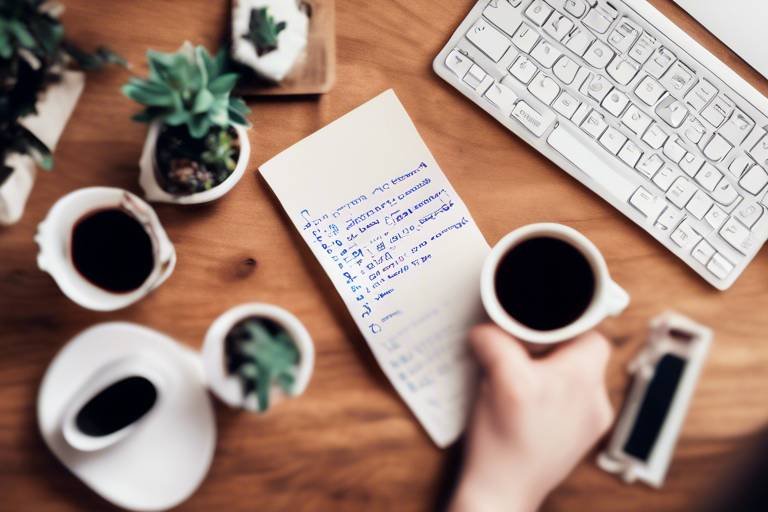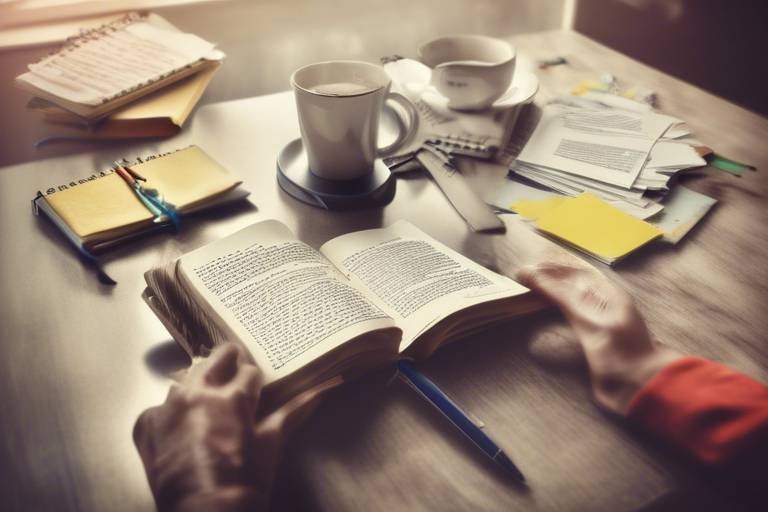How to Utilize Calendar Apps for Effective Time Management
When it comes to managing your time effectively, utilizing calendar apps can be a game-changer. These digital tools offer a plethora of features and functionalities that can help you stay organized, productive, and on top of your schedule. From setting up events and reminders to syncing across devices, calendar apps have revolutionized the way we manage our time in this fast-paced world. Let's delve into the various aspects of using calendar apps to optimize your time management skills.

Choosing the Right Calendar App
Choosing the right calendar app is a crucial step in effective time management. With the myriad of options available in the digital market, it's essential to select a calendar app that aligns with your specific needs and preferences. Consider factors such as user interface, compatibility with your devices, integration capabilities, and customization features when making your decision.
Before settling on a calendar app, assess your daily routine and workflow to determine the key functionalities you require. Are you looking for a simple interface for basic scheduling, or do you need advanced features for complex project management? Understanding your priorities will guide you in choosing a calendar app that enhances your productivity and organization.
Research different calendar apps and read user reviews to gain insights into their performance and user experience. Look for apps that offer seamless synchronization across multiple devices, ensuring you can access your schedule anytime, anywhere. Additionally, consider the app's support for third-party integrations, such as email clients and task management tools, to streamline your workflow.
Some popular calendar apps like Google Calendar, Microsoft Outlook, and Apple Calendar offer a range of features to cater to diverse user preferences. Evaluate the interface, ease of use, availability of customization options, and compatibility with your existing tools before making your final choice. Remember, the goal is to find a calendar app that simplifies your scheduling process and helps you manage your time efficiently.

Setting Up Your Calendar
Setting up your calendar effectively is the first step towards optimizing your time management skills. Start by choosing a calendar app that aligns with your preferences and offers the features you need. Whether you prefer a simple layout or a more detailed interface, selecting the right app is crucial for a smooth organizational process.
Once you have chosen your calendar app, it's time to populate it with events, reminders, and tasks. Create categories or color codes for different types of activities to easily distinguish between them. Setting up recurring events for regular commitments can save you time and ensure nothing slips through the cracks.
Integrating your tasks and to-do lists into your calendar app can streamline your workflow and provide a comprehensive view of your schedule. By syncing your tasks with specific time slots in your calendar, you can prioritize effectively and allocate sufficient time for each activity.
Utilize the notification and alert features of your calendar app to stay on top of your commitments. Set reminders for important deadlines, meetings, or tasks to ensure you never miss a beat. Adjust the settings to receive notifications that suit your workflow and help you maintain focus throughout the day.
Time blocking and scheduling are essential techniques for effective time management. Allocate dedicated time slots for different activities, allowing you to focus on one task at a time without distractions. By segmenting your day into manageable blocks, you can increase productivity and maintain a structured routine.
Collaboration and sharing capabilities are valuable assets in a calendar app, especially for group projects or team coordination. Learn how to invite others to view or edit your calendar, enabling seamless communication and efficient planning. By sharing schedules, you can avoid conflicts and ensure everyone is on the same page.
Explore the advanced features offered by your calendar app to enhance your time management experience. Utilize color-coding for visual organization, set up recurring events for routine tasks, and adjust time zones for accurate scheduling. Experiment with different functionalities to find what works best for your workflow.
Syncing your calendar app across all your devices is essential for maintaining consistency and accessibility. Whether you're using a computer, smartphone, or tablet, ensure that your calendar is updated in real-time across all platforms. This synchronization allows you to stay informed and manage your time efficiently, no matter where you are.
After setting up your calendar and utilizing its features, take the time to analyze and reflect on your time usage. Review your past schedules, identify areas of improvement, and make adjustments to optimize your time management strategy. Use the data provided by your calendar to track your progress and make informed decisions moving forward.

Integrating Tasks and To-Do Lists
Integrating tasks and to-do lists into your calendar app can revolutionize the way you manage your time and stay organized. By merging your tasks and to-do lists with your calendar, you create a centralized hub for all your activities, deadlines, and commitments. This integration allows you to have a comprehensive view of your schedule and ensures that no task slips through the cracks.
Imagine having a single platform where you can see not only your meetings and appointments but also your pending tasks and upcoming deadlines. This seamless integration eliminates the need to switch between multiple apps or tools, saving you time and reducing the risk of forgetting important tasks. With all your commitments in one place, you can prioritize effectively and allocate time efficiently to each task.
Moreover, integrating tasks and to-do lists with your calendar app enables you to set realistic deadlines and allocate specific time slots for completing each task. By visualizing your tasks alongside your other engagements, you can better assess your availability and avoid overcommitting yourself. This approach promotes a balanced schedule and prevents last-minute rushes to complete pending tasks.
Another advantage of integrating tasks and to-do lists into your calendar app is the ability to set reminders and notifications for each task. This feature ensures that you receive timely alerts for upcoming deadlines and scheduled tasks, keeping you informed and on track. By receiving notifications directly within your calendar app, you can stay focused and prioritize tasks based on their urgency and importance.
Furthermore, the integration of tasks and to-do lists allows you to track your progress and mark tasks as completed once finished. This sense of accomplishment not only motivates you to stay productive but also provides a visual representation of your achievements over time. By crossing off completed tasks in your calendar, you create a sense of satisfaction and momentum to tackle the next item on your list.

Utilizing Notifications and Alerts
When it comes to effective time management, utilizing notifications and alerts within your calendar app can be a game-changer. Imagine having a personal assistant who taps you on the shoulder whenever an important task is due or a meeting is about to start. Notifications and alerts serve as gentle reminders that keep you on track and ensure you never miss a beat.
One of the key advantages of notifications is their ability to grab your attention at the right moment. Whether it's a pop-up reminder on your desktop, a subtle vibration on your phone, or a friendly ping on your smartwatch, these alerts are designed to cut through the noise of daily life and focus your attention on the task at hand. By leveraging notifications effectively, you can maintain a high level of productivity and prevent procrastination.
Moreover, alerts can be customized to suit your preferences and schedule. You can choose the type of notifications you receive, set the timing for reminders, and even prioritize certain events over others. This level of personalization ensures that you stay in control of your time and energy, allowing you to allocate resources where they are most needed.
Think of notifications and alerts as your personal time management allies, working tirelessly in the background to keep you organized and efficient. By embracing these features in your calendar app, you can transform chaotic schedules into well-oiled machines, where every minute is accounted for and every task is completed with precision.
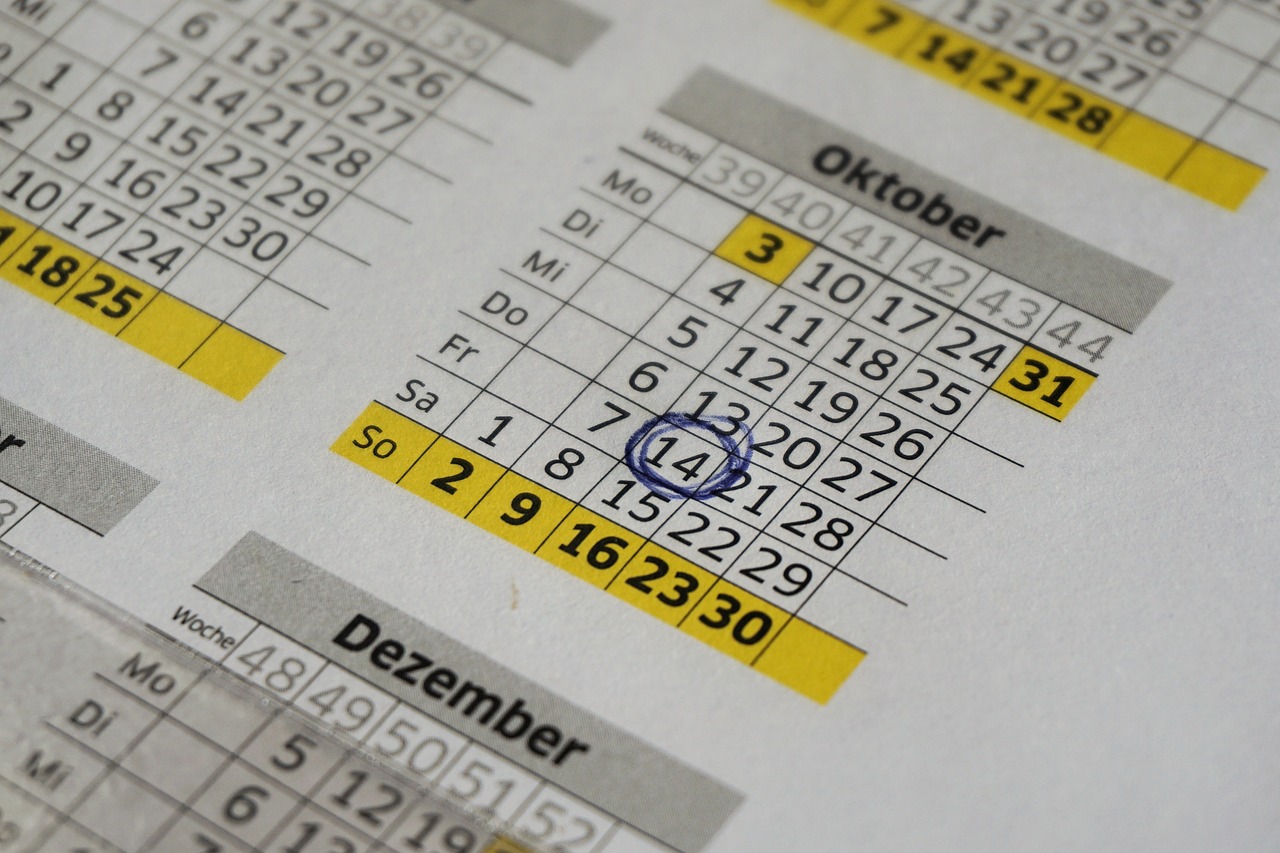
Time Blocking and Scheduling
Time blocking and scheduling are powerful techniques that can revolutionize the way you manage your time. Imagine your day as a puzzle, with each task fitting perfectly into its designated time slot. By breaking down your day into specific blocks of time dedicated to different activities, you can enhance your focus and productivity.
When you practice time blocking, you assign a particular time frame to each task or activity on your calendar. This method helps you prioritize your responsibilities and ensures that you allocate sufficient time to complete each task effectively. It prevents you from feeling overwhelmed by a long to-do list and allows you to concentrate on one task at a time.
Moreover, scheduling your day in advance allows you to visualize your commitments and deadlines, helping you make realistic plans and avoid overcommitting. By setting aside specific time slots for work, meetings, exercise, relaxation, and other activities, you create a structured routine that optimizes your productivity.
Time blocking also enables you to identify potential gaps in your schedule where you can fit in spontaneous tasks or unexpected events without disrupting your entire day. It offers flexibility while maintaining a sense of order and control over your time.
Furthermore, incorporating breaks and transitions between tasks in your schedule can prevent burnout and enhance your overall well-being. By strategically planning short breaks or incorporating activities that recharge your energy, you can sustain your focus and motivation throughout the day.
Remember, effective time management is not about being busy all the time but about using your time wisely and efficiently. Time blocking and scheduling empower you to make the most out of your day by structuring your time in a way that aligns with your goals and priorities.
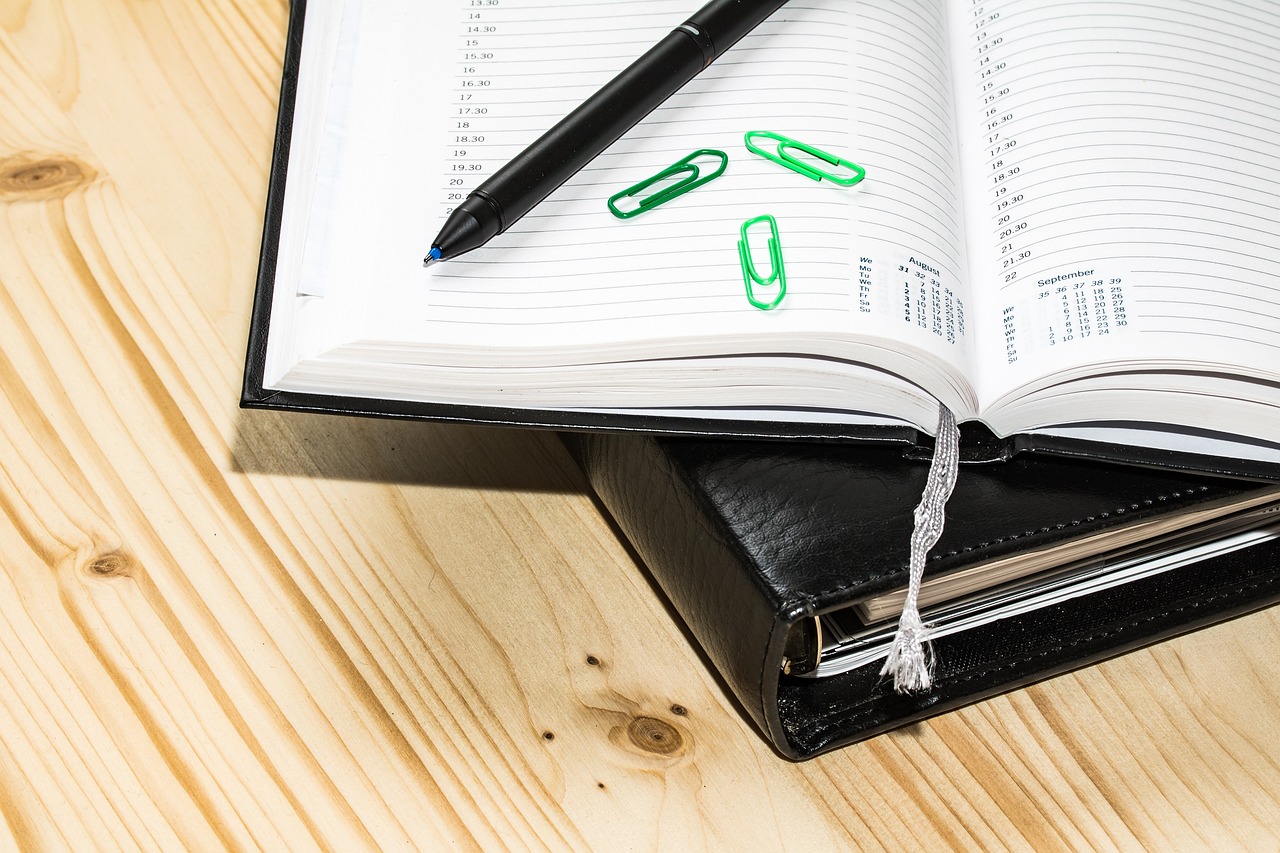
Collaborating and Sharing Calendars
Collaborating and sharing calendars can significantly improve coordination and efficiency in both personal and professional settings. By utilizing the feature of sharing calendars, you can seamlessly align schedules with colleagues, friends, or family members, ensuring everyone is on the same page. This collaborative approach not only fosters better communication but also minimizes conflicts and overlaps in appointments.
One effective way to share calendars is through the use of specific permissions or access levels. For instance, you can grant view-only access to some individuals while allowing others to edit or add events. This flexibility enables you to control who can make changes to the calendar, ensuring data integrity and privacy.
Moreover, sharing calendars facilitates the planning of group events or projects. By having a centralized platform where everyone can view upcoming activities and deadlines, team members can allocate tasks more efficiently and avoid misunderstandings. This shared visibility promotes accountability and teamwork, leading to smoother collaboration and project execution.
Additionally, collaborating and sharing calendars can be particularly beneficial for remote teams or individuals working across different time zones. By synchronizing schedules and sharing availability, team members can find suitable meeting times, plan virtual gatherings, and coordinate work effectively despite geographical distances.
Furthermore, shared calendars can serve as a valuable tool for tracking shared goals and milestones. Whether it's monitoring project deadlines, tracking progress on joint initiatives, or simply staying informed about each other's schedules, a shared calendar fosters transparency and mutual understanding within a group.

Utilizing Advanced Features
When it comes to maximizing the potential of calendar apps for effective time management, it's essential to delve into the advanced features they offer. These features go beyond basic scheduling and can significantly enhance your productivity and organization.
One of the key advanced features to explore is color-coding. By assigning different colors to various types of events or tasks, you can visually categorize and prioritize your schedule at a glance. This visual differentiation can help you quickly identify important deadlines, meetings, or personal activities, allowing for better time allocation.
Another valuable feature is the ability to set up recurring events. Whether it's daily, weekly, or monthly tasks, having the option to automate these repetitive events saves time and ensures they are never overlooked. This feature is particularly useful for routine activities or regular meetings that occur on a consistent basis.
Additionally, advanced calendar apps often provide time zone adjustments capabilities. This feature is beneficial for individuals who work across different time zones or have colleagues in various locations. By adjusting the time zone settings in your calendar app, you can avoid confusion and ensure accurate scheduling, especially for international meetings or deadlines.
Furthermore, some calendar apps offer integration with other tools such as project management platforms, note-taking apps, or communication tools. By leveraging these integrations, you can streamline your workflow, centralize your tasks, and improve collaboration with team members. This seamless connectivity between different tools enhances efficiency and reduces the need to switch between multiple applications.
Lastly, advanced features may include customizable views that allow you to tailor your calendar layout according to your preferences. Whether you prefer a daily, weekly, or monthly view, the ability to customize the display format can optimize your planning process and provide a clear overview of your schedule.
By exploring and utilizing these advanced features offered by calendar apps, you can elevate your time management skills, increase productivity, and maintain better control over your daily activities.

Syncing Across Devices
Syncing your calendar app across all your devices is essential for seamless access and efficient time management. By syncing, you ensure that any update or addition you make on one device reflects across all others instantly. This way, whether you're using your smartphone, tablet, or computer, you always have the most up-to-date schedule at your fingertips.
Imagine the convenience of adding an important meeting on your laptop and having it automatically appear on your phone as you head out the door. No more worrying about missing out on crucial events because you forgot to update each device individually. Syncing eliminates the hassle of manual updates and keeps all your devices in perfect harmony, allowing you to stay organized and on top of your commitments.
Moreover, syncing across devices enables you to access your calendar from anywhere at any time. Whether you're at home, in the office, or on the go, having your schedule synced ensures that you can check your upcoming events, reminders, and tasks whenever you need to. This flexibility and accessibility are especially valuable in today's fast-paced world, where being able to manage your time efficiently can make all the difference.

Analyzing and Reflecting on Your Time Usage
When it comes to effective time management, analyzing and reflecting on how you utilize your time is key to making improvements and optimizing your schedule. Your calendar app can be a powerful tool in providing you with valuable insights into your time usage patterns. By examining the data recorded in your calendar, you can gain a better understanding of where your time is being spent and identify areas where you can make adjustments for increased productivity.
One way to analyze your time usage is to categorize your activities and tasks based on their importance and urgency. By assigning labels or tags to different events and tasks in your calendar, you can easily track how much time you are dedicating to each category. This can help you prioritize your activities and focus on what truly matters, ensuring that you are allocating your time effectively.
Furthermore, reflecting on your time usage allows you to identify any time-wasting habits or inefficiencies in your daily routine. Are you spending too much time on unproductive tasks? Are there any recurring events that could be optimized or eliminated? By asking yourself these questions and reviewing your calendar data regularly, you can make informed decisions on how to better manage your time.
Another aspect of analyzing your time usage is evaluating your productivity levels during different times of the day or week. Your calendar app can provide you with detailed information on when you are most productive and when you tend to experience slumps in energy. By identifying your peak performance hours, you can schedule your most important tasks during these times to maximize efficiency and output.
Moreover, setting specific goals and objectives for how you want to utilize your time can help guide your analysis and reflection process. By establishing clear priorities and targets, you can align your daily schedule with your long-term objectives, ensuring that you are making progress towards your goals consistently.
In conclusion, analyzing and reflecting on your time usage through your calendar app is a proactive approach to enhancing your time management skills. By leveraging the data and insights provided by your calendar, you can make informed decisions, optimize your schedule, and ultimately achieve greater efficiency and productivity in your daily life.
Frequently Asked Questions
- How can I choose the right calendar app for my needs?
When selecting a calendar app, consider factors such as user interface, features like task integration and notifications, cross-device compatibility, and customization options. It's essential to choose one that aligns with your preferences and helps you stay organized efficiently.
- What are the benefits of time blocking and scheduling in a calendar app?
Time blocking and scheduling allow you to allocate dedicated time slots for specific tasks, helping you focus on one task at a time and manage your day effectively. By setting aside time for different activities, you can enhance productivity and avoid multitasking.
- How can I collaborate and share my calendar with others?
To collaborate and share your calendar, most apps offer features to invite others to view or edit your schedule. This is particularly useful for coordinating meetings, events, or project deadlines with colleagues, friends, or family members, ensuring everyone stays informed and on the same page.
- What advanced features should I look for in a calendar app?
Advanced features like color-coding for different types of events, recurring event options, time zone adjustments for travel, and integration with other apps or services can significantly enhance your time management capabilities. These features help you customize and optimize your calendar for maximum efficiency.
- How important is it to analyze and reflect on my time usage through the calendar app?
Reflecting on your time usage provides valuable insights into how you spend your day, allowing you to identify time-wasting activities, prioritize important tasks, and make necessary adjustments to improve your efficiency. Utilizing the data from your calendar app can lead to better time management and productivity.