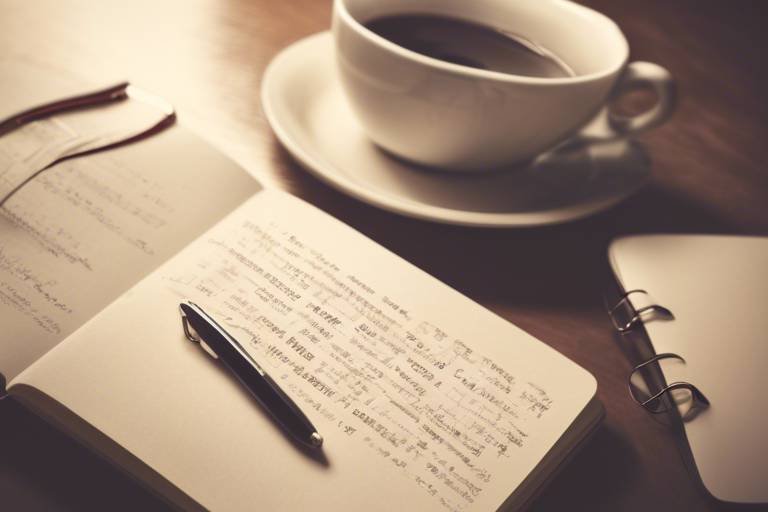Best Apps for Managing Remote Work Teams
Working with a remote team presents unique challenges that require effective communication, collaboration, and project management tools to ensure success. In today's digital age, there is a myriad of apps available to help streamline remote work processes and enhance team productivity. Let's explore some of the best apps that can assist in managing remote work teams efficiently.
Slack is a powerhouse in team communication, offering a range of features such as project-specific channels, direct messaging, file sharing capabilities, and seamless integration with other tools. It serves as a central hub for remote team members to stay connected, share updates, and collaborate effectively.
Trello, on the other hand, provides a visual project management platform that allows teams to create boards, lists, and cards to organize tasks, assign responsibilities, set deadlines, and monitor progress. Its intuitive interface simplifies project tracking and ensures everyone is on the same page.
Zoom has revolutionized virtual meetings and video conferencing for remote teams. With features like screen sharing, recording options, and chat functionalities, Zoom enables teams to conduct meetings, webinars, and conference calls with ease, fostering seamless communication and collaboration.
Asana is a powerful task management tool that facilitates project planning, task assignment, priority setting, and progress tracking. It enhances teamwork and coordination among remote team members by providing a structured framework for project execution.
Google Workspace offers a suite of productivity tools like Gmail, Google Drive, Docs, Sheets, and Calendar, enabling real-time collaboration, document sharing, and schedule management for remote teams. It promotes efficiency and seamless workflow integration.
Monday.com serves as a comprehensive work operating system for remote teams, offering customizable boards, timelines, and automations to plan, track, and manage projects effectively. It promotes transparency, accountability, and productivity in team workflows.
Microsoft Teams combines chat, video meetings, file storage, and app integration in a unified platform, allowing remote teams to collaborate, share resources, and communicate seamlessly. It provides a centralized workspace for project management and team coordination.
Hubstaff is a valuable tool for remote team managers, offering time tracking and productivity monitoring features to optimize team performance. It enables managers to track task durations, monitor activity levels, and generate reports for efficient remote work operations.

Slack
Discover the top apps that can help you effectively manage your remote work team, streamline communication, track progress, and boost productivity, leading to successful collaboration and project completion.
Slack is a popular team communication tool that offers channels for different projects, direct messaging, file sharing, and integration with other apps, making it easy to stay connected with remote team members. With Slack, you can create dedicated channels for each project, team, or topic, ensuring clear and organized communication. The direct messaging feature allows team members to have quick one-on-one conversations without cluttering the main channels. Additionally, the ability to share files directly within Slack streamlines collaboration by keeping all project-related documents in one place.

Trello
Trello is a versatile project management tool that revolutionizes the way remote teams organize tasks and collaborate on projects. With its intuitive interface and visual approach, Trello allows users to create boards, lists, and cards to represent tasks, deadlines, and responsibilities in a clear and organized manner. Imagine Trello as a digital whiteboard where you can pin sticky notes detailing each step of a project, allowing team members to easily grasp the overall picture while focusing on their specific assignments.
One of the key features of Trello is its flexibility in adapting to various project management styles. Whether your team follows the agile methodology, Kanban system, or a customized workflow, Trello can be customized to suit your specific needs. You can create different boards for different projects, assign tasks to team members, set due dates, and move cards across lists as tasks progress, providing a visual representation of the project's status at a glance.
Collaboration is seamless on Trello, as team members can comment on cards, attach files, and mention colleagues to bring attention to specific tasks or updates. This real-time interaction fosters communication and transparency within the remote team, ensuring everyone is on the same page and working towards the common goal. Additionally, Trello integrates with various third-party apps and services, allowing for a seamless workflow and enhanced productivity.
Moreover, Trello's mobile app enables team members to stay connected and updated on project developments even while on the go. Whether it's assigning a task, updating a deadline, or adding a checklist, the mobile version of Trello ensures that remote team members can access and contribute to projects anytime, anywhere. This flexibility and accessibility make Trello a valuable tool for remote teams looking to stay organized, efficient, and collaborative.

Zoom
Discover the top apps that can help you effectively manage your remote work team, streamline communication, track progress, and boost productivity, leading to successful collaboration and project completion.
Zoom is a video conferencing platform that enables virtual meetings, webinars, and conference calls with remote team members. It provides features like screen sharing, recording, and chat for seamless communication and collaboration. With Zoom, you can bring your team together regardless of their physical locations, fostering real-time interactions and enhancing teamwork.

Asana
Asana is a versatile task management tool designed to enhance collaboration and productivity within remote work teams. With Asana, you can create projects, break them down into tasks, assign responsibilities, set due dates, and track progress all in one place. This allows team members to have a clear overview of their tasks and deadlines, ensuring everyone stays on the same page and projects move forward smoothly.
One of the key features of Asana is the ability to prioritize tasks based on importance and deadlines, helping team members focus on what needs to be done first. The platform also offers customizable project views, such as lists, boards, and timelines, giving users the flexibility to organize tasks in a way that suits their workflow best. Additionally, Asana integrates with various apps and tools, allowing for seamless collaboration and workflow automation.
Collaboration is made easy with Asana's commenting and tagging features, enabling team members to communicate directly within tasks and provide updates or ask questions without the need for lengthy email threads. This real-time communication fosters a sense of teamwork and accountability, driving project efficiency and success.
Furthermore, Asana provides detailed progress tracking and reporting capabilities, giving team leads and managers insights into project status, individual performance, and overall team productivity. By having a centralized hub for task management and communication, remote teams using Asana can streamline their workflows, stay organized, and achieve their goals efficiently.

Google Workspace
Google Workspace is a comprehensive suite of productivity tools designed to enhance collaboration and efficiency for remote work teams. With Gmail, Google Drive, Docs, Sheets, and Calendar at its core, Google Workspace offers a seamless platform for remote teams to communicate, share documents, and manage schedules in real-time.
One of the key advantages of Google Workspace is its cloud-based nature, allowing team members to access and edit documents simultaneously from anywhere, fostering real-time collaboration and eliminating version control issues. The integration of various apps within the suite enables teams to streamline workflows and centralize communication within a single platform.
Moreover, Google Workspace provides robust security features to protect sensitive data and ensure compliance with industry regulations. With customizable settings and administrative controls, team managers can easily manage user permissions, data access, and device security, enhancing overall data protection for remote work operations.
Additionally, Google Workspace offers seamless integration with third-party apps and services, expanding its functionality and adaptability to meet the diverse needs of remote work teams. From project management tools to communication platforms, the ecosystem of Google Workspace enhances productivity and collaboration by providing a centralized hub for all team activities.

Monday.com
Monday.com is a versatile work operating system designed to streamline project management for remote teams. It offers a user-friendly interface with customizable boards, timelines, and automations that allow teams to plan, track, and manage projects efficiently. With Monday.com, remote team members can collaborate in real-time, assign tasks, set deadlines, and monitor progress, ensuring transparency, accountability, and productivity in their workflows.

Microsoft Teams
Microsoft Teams is a comprehensive collaboration platform designed to enhance remote team productivity and communication. This multifunctional tool integrates various features such as chat, video meetings, file storage, and app integration, creating a unified workspace for remote teams to work together seamlessly.
With Microsoft Teams, remote team members can engage in real-time conversations through chat, share files and documents securely, and collaborate on projects effectively. The platform's video meeting capabilities enable virtual face-to-face interactions, fostering a sense of connection and teamwork among dispersed team members.
One of the key strengths of Microsoft Teams is its integration with other Microsoft 365 applications, allowing users to access tools like Word, Excel, and PowerPoint directly within the platform. This integration streamlines workflow processes, enhances document collaboration, and boosts overall productivity within remote teams.
Moreover, Microsoft Teams offers robust security features to safeguard sensitive information and ensure data privacy. Encryption, multi-factor authentication, and compliance standards help protect remote team communications and files, giving team leaders peace of mind when managing remote work operations.
Overall, Microsoft Teams serves as a central hub for remote teams to communicate, collaborate, and coordinate tasks efficiently, ultimately driving project success and team cohesion in the virtual work environment.

Hubstaff
Hubstaff is a comprehensive tool designed to enhance remote team management by providing features for time tracking and productivity monitoring. With Hubstaff, remote team managers can efficiently track the time spent on various tasks, monitor the activity levels of team members, and generate detailed reports to optimize team performance. This tool is essential for ensuring efficient remote work operations and maximizing productivity.
Frequently Asked Questions
- What are the key benefits of using Slack for remote team communication?
Slack offers channels for different projects, direct messaging, file sharing, and integration with other apps, making it easy to stay connected with remote team members. It enhances communication efficiency and collaboration within the team.
- How can Trello help in managing remote team projects effectively?
Trello is a visual project management tool that allows you to create boards, lists, and cards to organize tasks, assign responsibilities, set deadlines, and monitor progress. It provides a clear overview of project status and facilitates task delegation.
- What features does Zoom offer for virtual meetings with remote team members?
Zoom provides video conferencing, webinars, screen sharing, recording, and chat functionalities, enabling seamless communication and collaboration. It ensures effective virtual interactions and real-time engagement among team members.
- How does Asana aid in task management and coordination for remote teams?
Asana allows the creation of projects, assignment of tasks, setting priorities, and tracking progress, promoting effective teamwork and project coordination. It streamlines task management processes and enhances productivity within remote teams.
- What collaborative tools does Google Workspace offer for remote team collaboration?
Google Workspace provides productivity tools like Gmail, Google Drive, Docs, Sheets, and Calendar for real-time collaboration, document sharing, and schedule management. It facilitates efficient teamwork and enhances workflow coordination.
- How can Hubstaff assist remote team managers in monitoring productivity?
Hubstaff is a time tracking and productivity monitoring tool that enables managers to track task time, monitor activity levels, and generate reports for optimizing team performance. It ensures efficient remote work operations and enhances productivity monitoring.