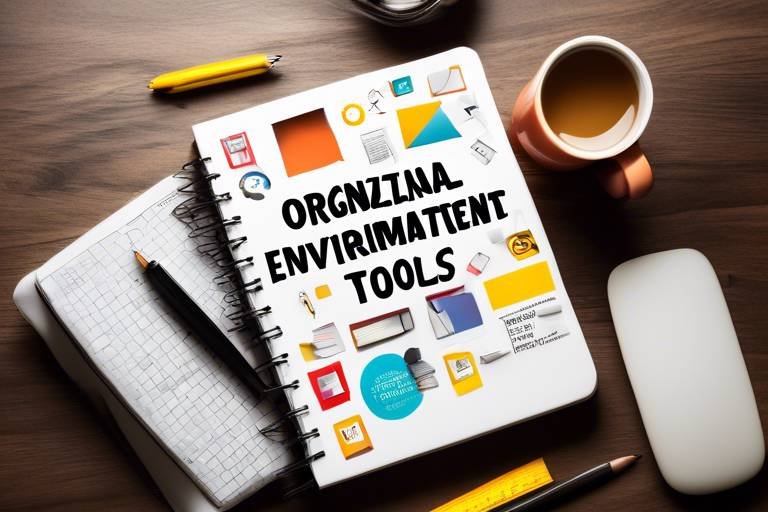How To Use Calendar Apps for Efficient Time Management
Efficient time management is a crucial skill in today's fast-paced world, where every minute counts towards achieving our goals and maximizing productivity. One powerful tool that can aid in this endeavor is a calendar app. By harnessing the features and functionalities of calendar apps effectively, individuals can streamline their schedules, prioritize tasks, and make the most out of their time. Let's delve into the realm of calendar apps and uncover how they can be utilized for efficient time management.

Choosing the Right Calendar App
When it comes to selecting the perfect calendar app to streamline your schedule and boost productivity, there are several factors to consider. The first step is to assess your specific needs and preferences. Do you prefer a minimalist interface or one with advanced features? Are you looking for seamless integration with other tools and platforms? These questions will guide you in choosing a calendar app that aligns with your requirements.
Another crucial aspect to evaluate is the user interface of the calendar app. A clean and intuitive interface can significantly impact your user experience, making it easier to navigate and manage your schedule efficiently. Additionally, consider the features offered by the app. Does it support multiple calendars for different aspects of your life? Can you set reminders and notifications to keep you on track?
Compatibility is key when selecting a calendar app. Ensure that the app is compatible with your devices, whether you use a smartphone, tablet, or computer. Seamless synchronization across all your devices is essential for accessing your schedule anytime, anywhere. Integration options with other apps and services, such as email clients and task management tools, can further enhance the functionality of your calendar app.
Ultimately, the right calendar app for you is one that meets your unique needs, enhances your time management skills, and fits seamlessly into your daily routine. Take the time to explore different options, read reviews, and even try out a few apps before settling on the one that best suits your lifestyle and preferences.

Setting Up Your Calendar
Setting up your calendar effectively is essential for optimizing your time management skills and staying organized in both your personal and professional life. One key aspect of setting up your calendar is to create different calendars for various aspects of your life, such as work, personal commitments, and hobbies. By segmenting your activities into separate calendars, you can maintain clarity and avoid clutter in your schedule.
Consider utilizing color-coding features in your calendar app to visually distinguish between different types of events and tasks. Assigning specific colors to categories like work meetings, personal appointments, or deadlines can help you quickly identify and prioritize your activities at a glance. This visual organization method aids in planning and structuring your day efficiently.
Furthermore, categorizing events and tasks based on their nature or importance can streamline your scheduling process. Grouping similar activities together allows for better time allocation and ensures that you allocate sufficient time for each category. Whether it's allocating time for focused work sessions or setting aside breaks for relaxation, categorization helps in maintaining a balanced schedule.
When setting up your calendar, consider integrating additional features like reminders and notifications to keep you informed about upcoming events and deadlines. Setting reminders for important tasks ensures that you stay on track and complete your commitments on time. Additionally, configuring notifications for events can help you prepare in advance and avoid last-minute rushes.
Another effective strategy is to establish recurring events for activities that repeat regularly in your routine. Whether it's weekly team meetings, monthly bill payments, or daily exercise sessions, setting up recurring events automates the scheduling process and minimizes manual entry. This feature saves time and ensures that essential tasks are consistently included in your calendar.
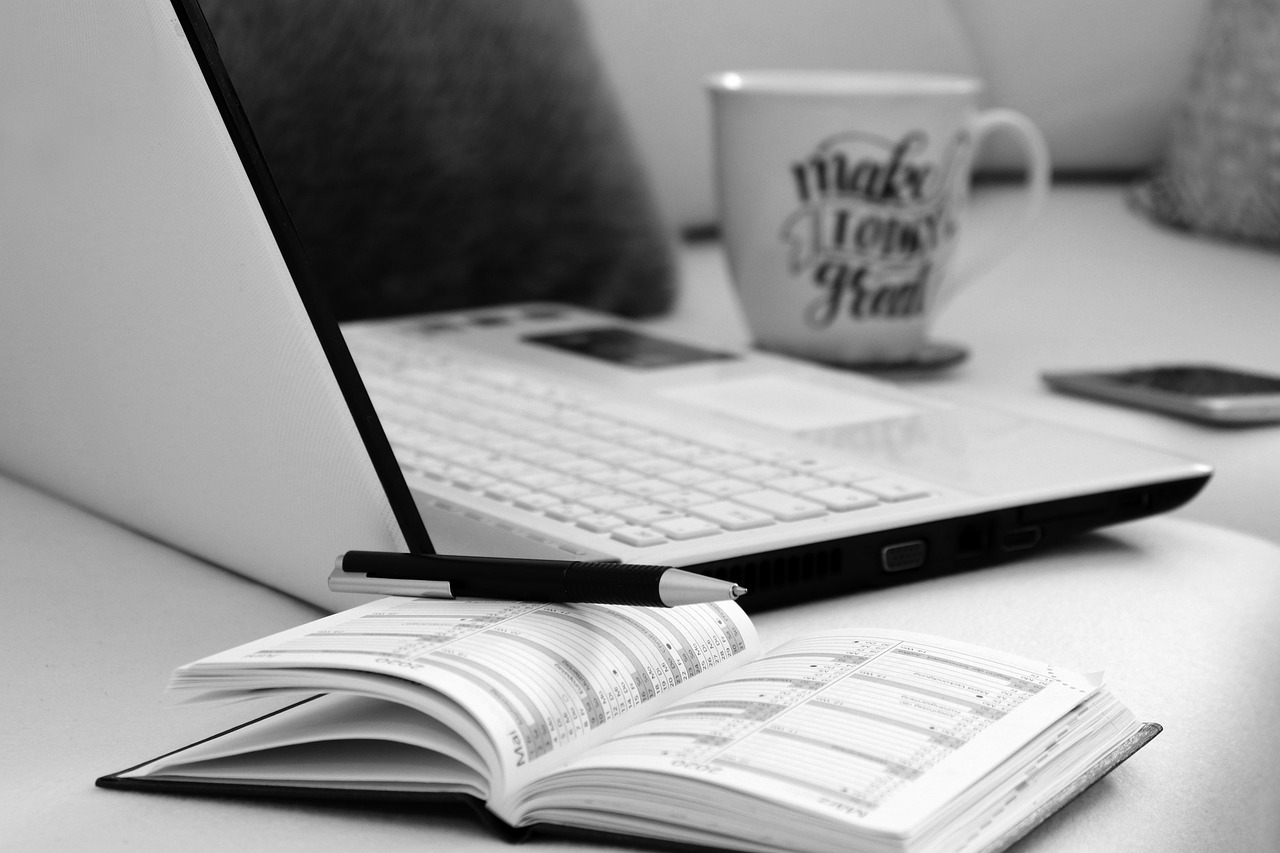
Adding Events and Tasks
When it comes to effectively managing your time using calendar apps, one of the key aspects is the ability to efficiently add events and tasks. By mastering the art of inputting your commitments into your calendar app, you can stay organized and on track with your schedule. Whether it's important meetings, project deadlines, or personal appointments, ensuring that everything is accurately recorded is essential for effective time management.
Utilizing the features provided by your calendar app, such as reminders, notifications, and priority settings, can significantly enhance your ability to manage events and tasks. Setting up timely alerts for upcoming events and assigning priorities to different tasks can help you stay focused and ensure that nothing important slips through the cracks. These tools act as your personal assistant, keeping you informed and on track throughout your day.
Imagine your calendar app as a digital assistant that not only stores your schedule but also actively reminds you of important commitments. By utilizing these features effectively, you can transform your calendar into a powerful tool for staying organized and efficient. The ability to customize settings based on the urgency and importance of tasks allows you to tailor your schedule management to suit your specific needs and preferences.
Moreover, the flexibility of adding events and tasks on the go, whether through your smartphone, tablet, or computer, ensures that you can capture important information whenever inspiration strikes. This seamless integration across devices eliminates the risk of forgetting crucial details and enables you to stay connected to your schedule at all times. With just a few taps or clicks, you can effortlessly input new events or tasks, ensuring that your calendar remains up to date and accurate.
Incorporating a structured approach to adding events and tasks not only streamlines your scheduling process but also provides a clear overview of your commitments. By categorizing events into different calendars based on work, personal life, or specific projects, you can easily distinguish between various aspects of your schedule. This visual organization aids in better planning and prioritization, allowing you to allocate time effectively to different areas of your life.

Time Blocking Techniques
Time blocking is a powerful technique that involves scheduling specific blocks of time for different tasks and activities throughout your day. By dedicating focused time periods to individual tasks, you can enhance productivity, improve concentration, and effectively manage your workload. This method helps in prioritizing important tasks, reducing distractions, and avoiding the urge to multitask, ultimately leading to better time management.
One effective way to implement time blocking is to create a detailed schedule outlining the tasks you need to accomplish and allocating specific time slots for each task. By breaking down your day into manageable segments, you can ensure that you devote adequate time to essential activities while maintaining a structured approach to your work.
Color-coding your time blocks based on the nature of the tasks can further enhance organization and visual clarity. For example, you can assign different colors to categories like meetings, work projects, personal errands, and breaks. This visual differentiation can help you quickly identify the type of activity scheduled for each block and prioritize accordingly.
Additionally, incorporating buffer times between time blocks can account for unexpected delays or provide breathing room for transitions between tasks. These buffer periods allow for flexibility in your schedule and prevent overloading your day with back-to-back commitments, reducing stress and increasing efficiency.
Time blocking also enables you to focus on one task at a time, promoting deep work and concentration. By immersing yourself fully in a single activity during a designated time block, you can maximize productivity and produce higher-quality results. This method encourages you to dedicate your full attention to the task at hand, leading to greater effectiveness and accomplishment.
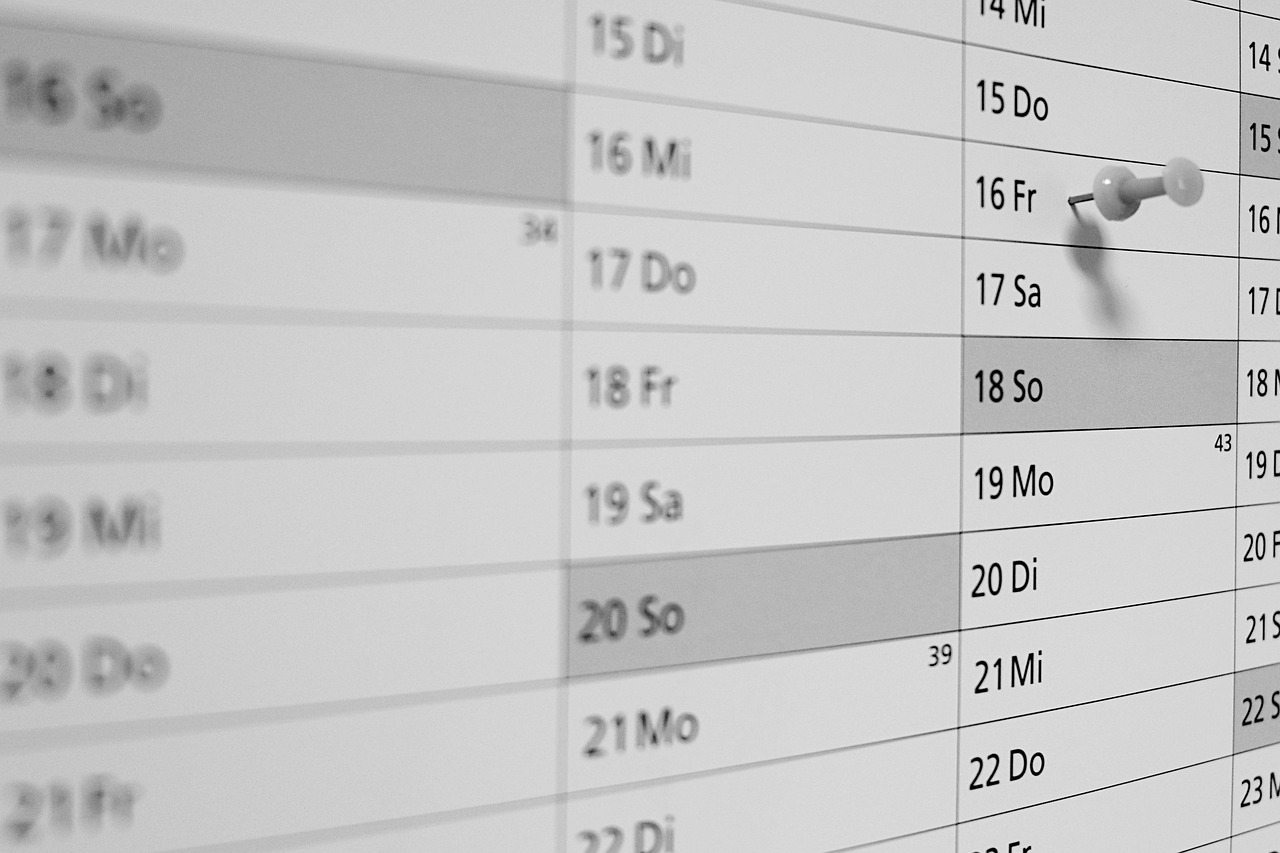
Utilizing Recurring Events
When it comes to efficient time management, one of the key features that calendar apps offer is the ability to utilize recurring events. This feature is especially beneficial for activities that happen regularly, such as weekly team meetings, monthly reports, or daily exercise routines. By setting up recurring events in your calendar, you save valuable time on manual entry and ensure that these routine tasks are automatically scheduled without the need for constant reminders.
Imagine never having to remember to input your daily workout session or weekly project status update manually. Recurring events take the burden off your shoulders by allowing you to set the frequency and duration of these activities once, and your calendar app takes care of the rest. This not only streamlines your scheduling process but also ensures that no important task slips through the cracks due to forgetfulness or oversight.
Moreover, the flexibility of recurring events in calendar apps allows you to customize the occurrence of these activities according to your specific needs. Whether it's setting up a bi-weekly client call or a quarterly performance review, you can tailor the frequency, timing, and duration of these events to align perfectly with your schedule and priorities.
By leveraging the power of recurring events in your calendar app, you not only save time and effort on repetitive tasks but also create a structured and organized approach to managing your regular commitments. This feature acts as a reliable assistant that ensures your recurring events are always accounted for, allowing you to focus on more critical aspects of your personal and professional life with peace of mind.

Syncing Across Devices
Syncing your calendar app across all your devices is a crucial aspect of efficient time management. By ensuring that your schedule is consistent and up-to-date on all platforms, you can seamlessly transition between devices without missing any important events or tasks. This synchronization process allows you to access your calendar from your smartphone, tablet, laptop, or any other device you use, providing flexibility and convenience in managing your time effectively.
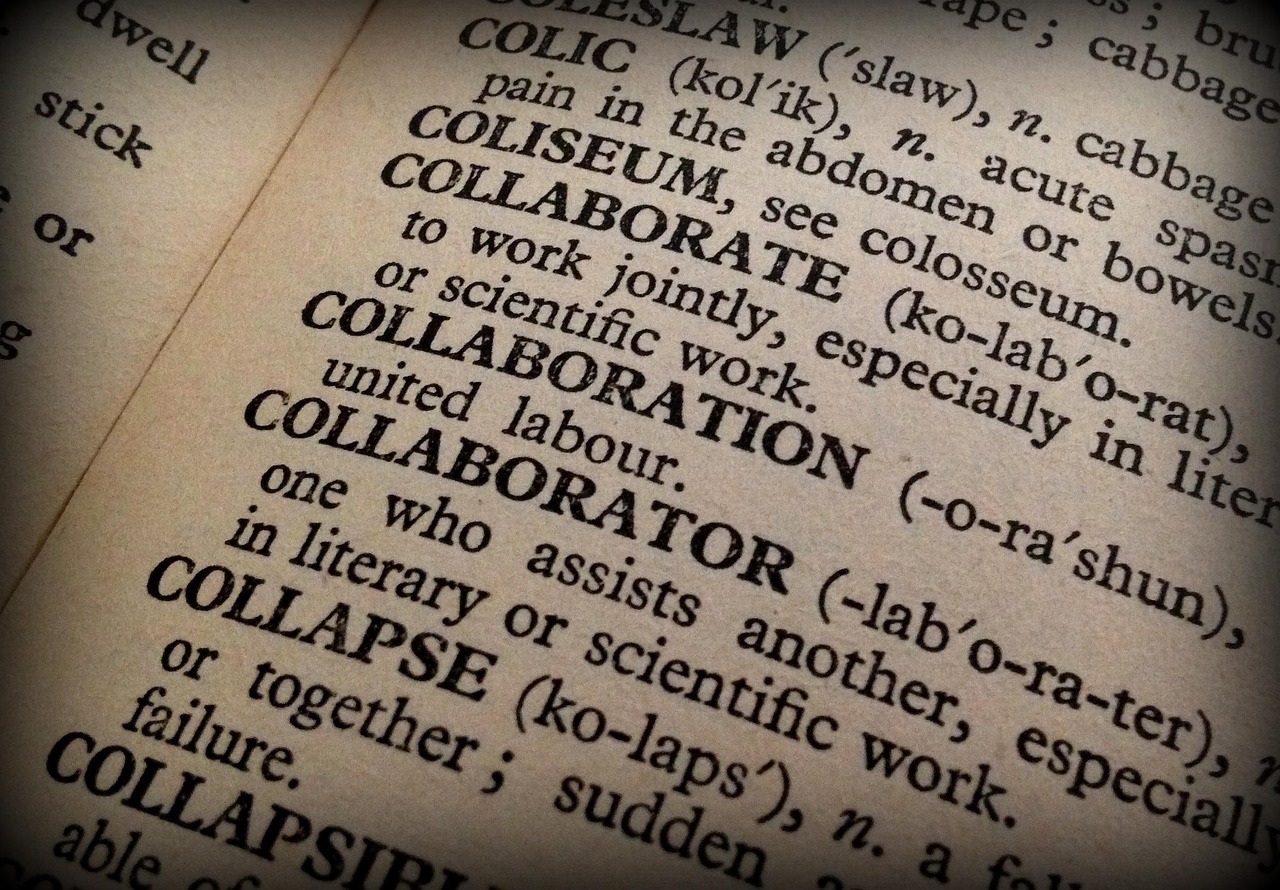
Collaborating and Sharing Calendars
Collaborating and sharing calendars with others can significantly improve coordination and planning in both personal and professional settings. By exploring the sharing options available in calendar apps, you can streamline communication and ensure everyone is on the same page. Whether it's scheduling meetings with colleagues, coordinating family events, or managing group projects, collaborative features offer a convenient way to stay organized.
One effective method for sharing calendars is through the use of shared calendars, where multiple individuals can view and edit the same calendar. This feature is particularly useful for teams working on shared projects or families trying to coordinate busy schedules. By granting access to specific individuals, you can maintain privacy while still allowing for seamless collaboration.
Additionally, some calendar apps offer the ability to send invitations for events directly from the app. This simplifies the process of inviting others to meetings or gatherings, as recipients can easily accept or decline the invitation, and the event automatically gets added to their calendar. It eliminates the need for back-and-forth emails and ensures that everyone is informed promptly.
Moreover, collaborative calendars enable real-time updates, ensuring that any changes made to the calendar are immediately visible to all participants. This feature is invaluable for avoiding scheduling conflicts and ensuring that everyone is aware of the latest updates. Whether it's a last-minute meeting change or a new event added to the calendar, real-time syncing keeps everyone informed.
By leveraging the collaborative and sharing capabilities of calendar apps, you can foster better communication, improve coordination, and enhance overall productivity. Whether you're working on a team project or trying to coordinate family activities, utilizing these features can simplify the process and ensure everyone stays organized and on track.

Utilizing Productivity Tools
When it comes to boosting productivity and managing your time effectively, utilizing productivity tools integrated into calendar apps can make a significant difference. These tools are designed to streamline task management, goal tracking, and note-taking, providing you with the necessary resources to stay organized and focused on your objectives.
One of the key productivity tools commonly found in calendar apps is the to-do list feature. This tool allows you to list down tasks, set priorities, and track progress efficiently. By breaking down your workload into manageable chunks, you can tackle tasks systematically and ensure nothing falls through the cracks.
In addition to to-do lists, calendar apps often offer note-taking capabilities, enabling you to jot down ideas, insights, and important information related to your schedule. These notes can serve as valuable references during meetings, projects, or daily activities, keeping you well-informed and prepared for any upcoming tasks.
Moreover, some calendar apps come equipped with goal tracking functionalities that allow you to set specific objectives, track milestones, and measure progress over time. By defining clear goals and monitoring your achievements, you can stay motivated, focused, and aligned with your long-term aspirations.
By leveraging these productivity tools within your calendar app, you can streamline your workflow, prioritize tasks effectively, and maximize your productivity potential. Whether you're a busy professional, a student juggling multiple responsibilities, or an individual looking to optimize your daily routine, incorporating these tools into your time management strategy can lead to tangible improvements in your efficiency and effectiveness.
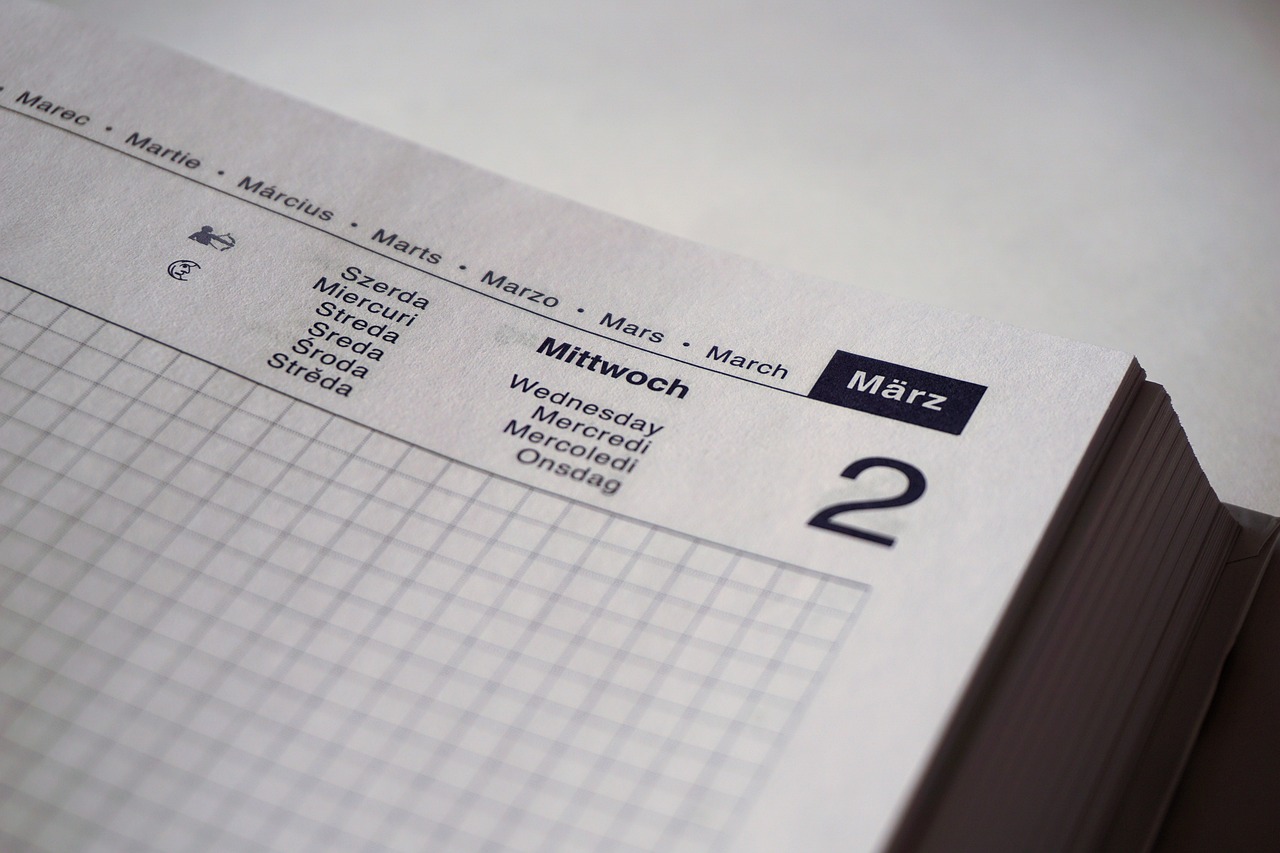
Analyzing and Optimizing Your Schedule
When it comes to effective time management, analyzing and optimizing your schedule is key to improving productivity and achieving your goals. By regularly reviewing your calendar data and how you allocate your time, you can identify patterns, inefficiencies, and areas for improvement.
One strategy is to categorize your tasks based on their importance and urgency, allowing you to prioritize effectively. By analyzing which tasks consume the most time and energy, you can determine where adjustments are needed to optimize your schedule.
Moreover, consider tracking your productivity levels during different times of the day to identify when you are most productive and focused. This information can help you schedule important tasks during your peak productivity hours, maximizing efficiency.
Utilizing tools within your calendar app, such as reports and analytics features, can provide valuable insights into how you spend your time. By understanding your habits and tendencies, you can make informed decisions to streamline your schedule and eliminate time-wasting activities.
Optimizing your schedule also involves setting realistic goals and deadlines for tasks, allowing for a structured approach to time management. Break down larger projects into smaller, manageable tasks with specific deadlines to maintain momentum and track progress effectively.
Remember, optimizing your schedule is an ongoing process that requires continuous evaluation and adjustment. By being proactive and adaptive in managing your time, you can enhance productivity, reduce stress, and achieve a better work-life balance.
Frequently Asked Questions
- How do I choose the right calendar app for my needs?
When selecting a calendar app, consider factors such as user interface, features, compatibility, and integration options. Choose one that aligns with your preferences and enhances your time management skills.
- What are some effective time blocking techniques?
Time blocking involves allocating specific time slots for different tasks and activities. This helps in focusing on one task at a time, avoiding multitasking, and ultimately increasing productivity.
- How can I efficiently collaborate and share calendars with others?
Explore the sharing options provided by your calendar app to share your schedule with colleagues, friends, or family members. Collaborative features enable better coordination, group scheduling, and project management.
- Why is syncing your calendar across devices important?
Syncing ensures that your schedule is consistent across all devices, allowing you to access and update it seamlessly. Changes made on one device reflect instantly on others, keeping your calendar up to date.
- How can I analyze and optimize my schedule effectively?
Regularly review your calendar data to identify areas for improvement in time management. Analyze how you spend your time, make necessary adjustments, and optimize your schedule to enhance productivity.