How to Set Up a Smart Music System at Home
Setting up a smart music system at home can revolutionize your listening experience, bringing convenience, quality, and versatility to your favorite tunes. With the right devices and setup, you can enjoy seamless music playback throughout your living space. From choosing the perfect smart speakers to optimizing sound quality, every step plays a crucial role in creating a harmonious audio environment that caters to your preferences.
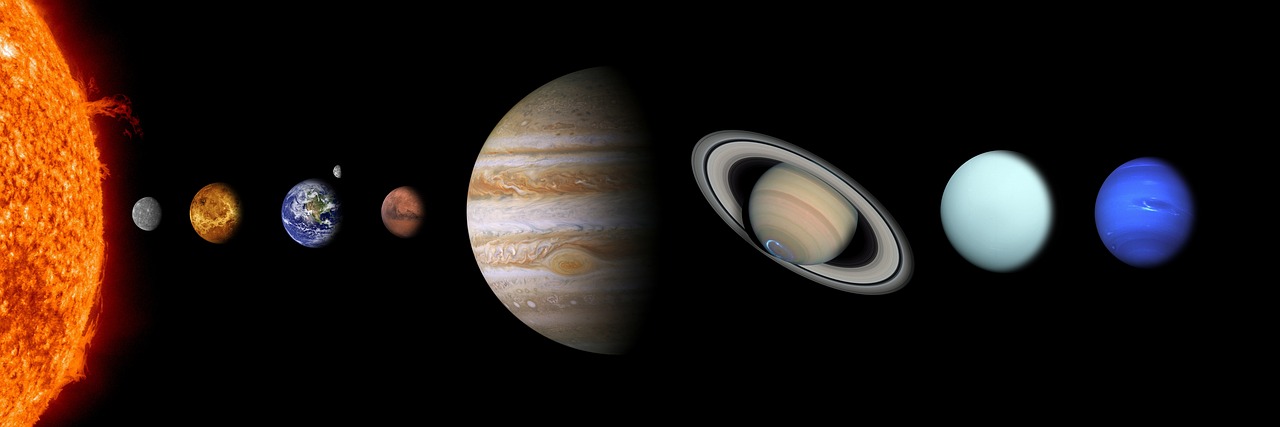
Choosing the Right Devices
When it comes to setting up a smart music system at home, choosing the right devices is crucial to ensuring a seamless and high-quality listening experience. The first step in this process is selecting the ideal smart speakers that will serve as the foundation of your music system. Smart speakers come in various shapes and sizes, each offering unique features and capabilities. Consider factors such as audio quality, compatibility with other devices, and integration with popular streaming services.
In addition to smart speakers, you may also need to choose the right streaming devices to access a wide range of music content. Streaming devices enable you to connect your smart speakers to online music platforms, giving you access to millions of songs and playlists at your fingertips. Whether you prefer streaming services like Spotify, Apple Music, or Amazon Music, ensure that your chosen devices are compatible with the platforms you use.
Furthermore, selecting the appropriate audio equipment, such as amplifiers, subwoofers, and soundbars, can further enhance the audio performance of your smart music system. These components play a crucial role in delivering rich and immersive sound quality, allowing you to enjoy your favorite music with clarity and depth. Consider the acoustics of your space and the type of music you listen to when choosing audio equipment to complement your smart speakers.

Setting Up Your Smart Speakers
Setting up your smart speakers is an essential step in creating a smart music system at home. To begin, unpack your smart speaker and place it in a central location within the room. Ensure that the speaker is within range of your Wi-Fi network for seamless connectivity. Next, power on the speaker and follow the manufacturer's instructions to initiate the setup process.
If your smart speaker supports voice assistants like Alexa or Google Assistant, you will need to link it to your account during the setup. This allows you to control the speaker using voice commands, giving you hands-free access to music playback and other smart features. Once connected, you can customize the voice assistant settings to suit your preferences.
Connecting your smart speaker to Wi-Fi is crucial for accessing online music streaming services and other smart functions. Use the accompanying app or the speaker's control panel to connect to your home network. Make sure to enter the correct Wi-Fi password to establish a stable connection and prevent any playback interruptions.
Optimizing the placement of your smart speakers can significantly impact the sound quality and overall listening experience. Position the speakers at ear level for the best audio output and ensure they are not obstructed by furniture or walls. Experiment with different placements to find the optimal setup that delivers clear and immersive sound throughout the room.
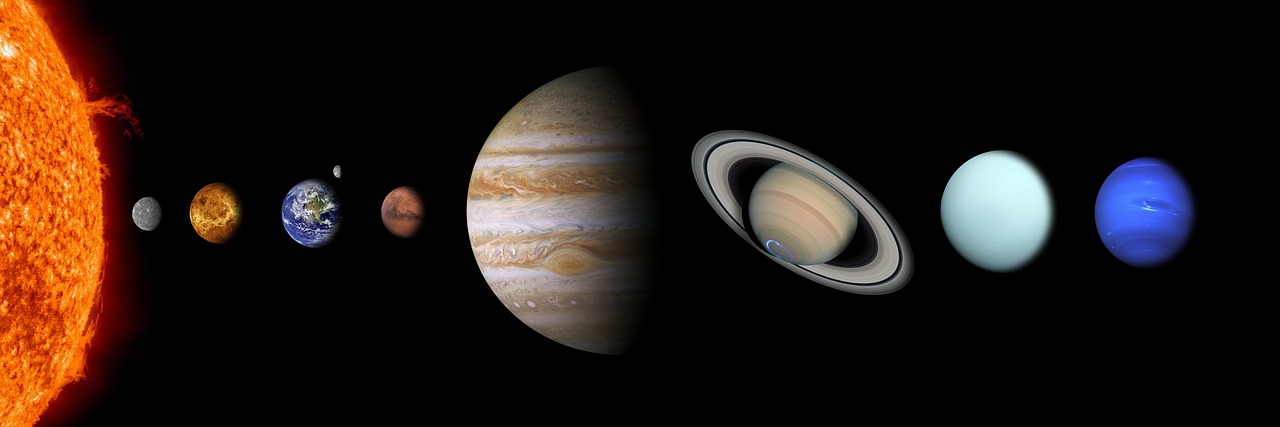
Connecting to Streaming Services
When it comes to setting up a smart music system at home, one of the key steps is connecting to streaming services. By linking your smart speakers to popular platforms like Spotify, Apple Music, and Amazon Music, you can access a vast library of songs and playlists right at your fingertips. This seamless integration allows you to enjoy your favorite music with ease and convenience.
To connect your smart music system to streaming services, you typically need to download the corresponding app on your smartphone or tablet. Once installed, you can log in to your account, select your preferred music service, and link it to your smart speakers. This process may vary slightly depending on the brand and model of your devices, but the general steps involve navigating through the app's settings to enable the connection.
After linking your smart music system to a streaming service, you can explore a world of music tailored to your preferences. Whether you're in the mood for upbeat pop hits, soothing jazz melodies, or high-energy workout tracks, streaming services offer a diverse range of genres and artists to choose from. With just a few taps on your device, you can create playlists, discover new music recommendations, and enjoy personalized radio stations based on your listening history.
Additionally, connecting to streaming services opens up possibilities for voice-controlled music playback. By utilizing voice assistants like Alexa, Google Assistant, or Siri, you can simply ask your smart speaker to play a specific song, artist, or genre without lifting a finger. This hands-free functionality adds a layer of convenience to your listening experience, allowing you to enjoy music effortlessly throughout your home.
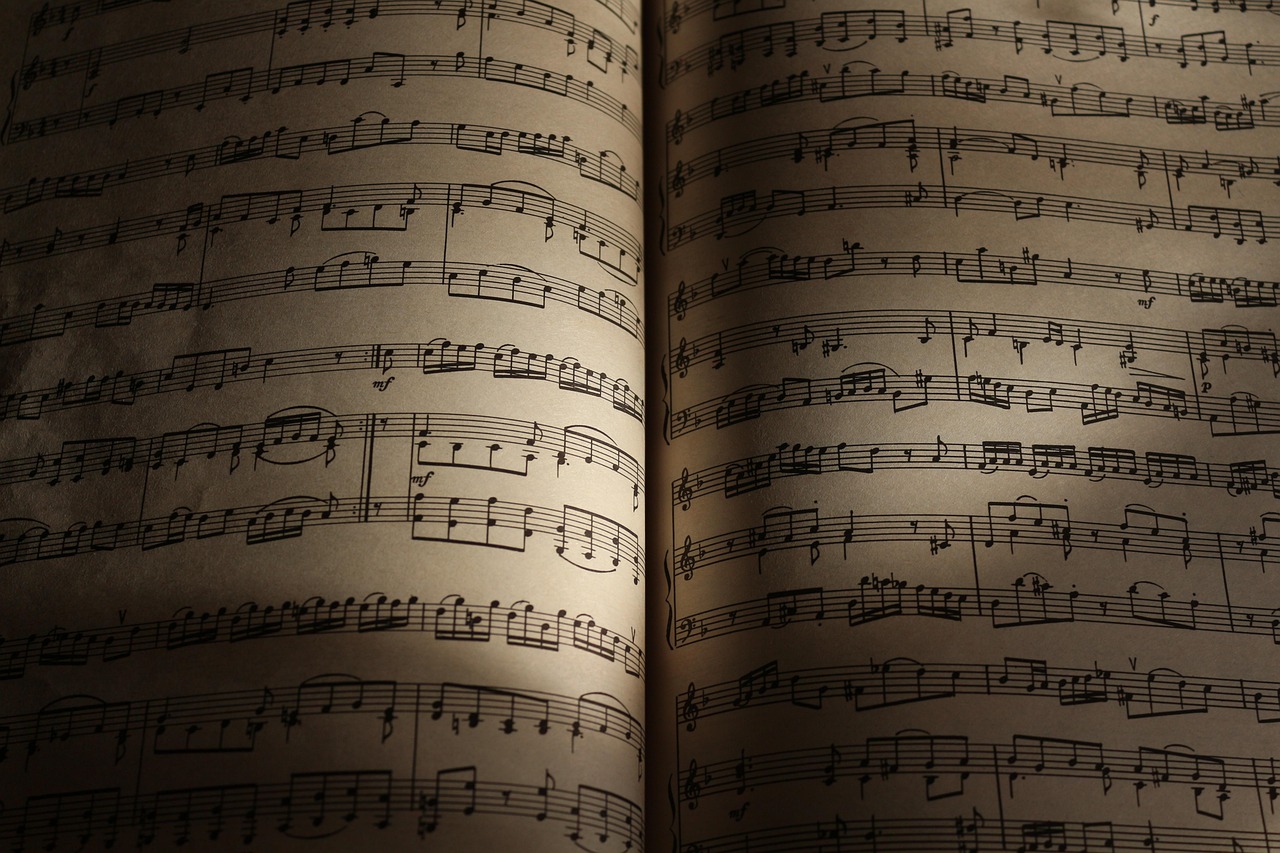
Creating Multi-Room Audio
Creating a multi-room audio system using smart speakers allows you to immerse yourself in music throughout your home seamlessly. Imagine walking from the living room to the kitchen, and the music effortlessly transitions with you, creating a harmonious atmosphere that follows your every move. This setup not only provides convenience but also elevates your listening experience to a whole new level.
To achieve multi-room audio, start by strategically placing smart speakers in different areas of your home. Consider the acoustics of each room and aim to create a balanced sound environment. By spreading out the speakers effectively, you can ensure that the music fills every corner of your house without any dead zones or overpowering volumes in certain areas.
Once you have positioned the speakers, you can link them together using the manufacturer's app or through voice commands if they support multi-room functionality. This synchronization allows you to play the same music simultaneously across all speakers, providing a cohesive audio experience that envelops your entire living space.
If you prefer a more personalized approach, some smart speakers enable individual control over each device, letting you play different songs in various rooms or adjust the volume independently. This flexibility allows family members to enjoy their favorite tunes in their own spaces, catering to diverse musical preferences within the household.
Moreover, creating a multi-room audio setup opens up possibilities for hosting gatherings or parties with music flowing seamlessly from room to room. Picture hosting a dinner party where guests can move around freely without missing a beat of the playlist, enhancing the social ambiance and keeping everyone entertained throughout the evening.
In essence, a multi-room audio system transforms your home into a symphony of sound, where music becomes an integral part of every room's atmosphere. Whether you're unwinding in the bedroom, cooking in the kitchen, or relaxing in the backyard, the music follows you, creating a dynamic and immersive listening experience that enriches your daily life.

Enhancing Sound Quality
Enhancing the sound quality of your smart music system is essential to truly immerse yourself in the music you love. By making some adjustments and utilizing the features available, you can elevate your listening experience to new heights.
One effective way to enhance sound quality is by adjusting the settings on your smart speakers and audio devices. Experiment with the bass, treble, and balance settings to find the perfect combination that suits your preferences and the acoustics of your room.
Utilizing equalizers can also significantly improve the audio output of your smart music system. Fine-tune the frequencies to emphasize certain aspects of the music, such as vocals or instruments, creating a more dynamic and personalized listening experience.
For those looking to take their sound quality to the next level, consider integrating additional audio components into your setup. External amplifiers, subwoofers, or soundbars can complement your smart speakers and enhance the overall audio performance, delivering a richer and more immersive sound.
Placement of your smart speakers is crucial in optimizing sound quality. Ensure that they are positioned correctly in the room, avoiding obstructions and reflective surfaces that may distort the sound. Experiment with different placements to find the sweet spot that delivers the best audio experience.
Another way to enhance sound quality is by investing in high-quality audio files or streaming services that offer superior sound resolution. Opting for lossless audio formats or high-bitrate streaming can significantly improve the clarity and richness of the music you listen to.
Regular maintenance of your smart music system is also important for preserving sound quality. Keep your devices clean, update software regularly, and check for any loose connections or issues that may affect the audio output. A well-maintained system will ensure consistent and high-quality sound performance.

Automating Music Playback
Automating music playback in your smart music system can revolutionize your listening experience, offering convenience and hands-free control over your favorite tunes. By utilizing automation features, you can seamlessly integrate your music system with voice commands, scheduled routines, and smart home systems for a truly immersive audio experience.
Imagine waking up to your favorite song playing softly in the background, triggered by a scheduled morning routine. With automation, you can set up your smart speakers to start your day with music, adjust the volume throughout the day, and even create themed playlists for different occasions.
One of the key benefits of automating music playback is the ability to control your entire audio setup with simple voice commands. Whether you want to play a specific song, skip tracks, or adjust the volume, voice-controlled automation makes it effortless to enjoy your music without lifting a finger.
Additionally, integrating your smart music system with smart home devices allows for seamless control of your audio environment. You can synchronize your music playback with lighting effects, adjust the music volume based on the time of day, or create customized scenes that set the perfect mood for any moment.
Automation not only enhances the convenience of your music system but also adds a layer of personalization to your listening experience. By setting up automated routines and commands, you can tailor your music playback to suit your preferences and create a dynamic and engaging atmosphere throughout your home.

Personalizing Your Listening Experience
Personalizing your listening experience is a key aspect of enjoying your smart music system to the fullest. By tailoring the system to your preferences, you can create a unique ambiance that resonates with your individual taste in music. One way to personalize your listening experience is by curating personalized playlists that cater to your mood or specific occasions. Whether you're in the mood for upbeat tunes or relaxing melodies, having curated playlists ready can enhance your listening experience.
Another way to personalize your smart music system is by setting up favorite artists or genres that you enjoy. By doing so, you can easily access music that aligns with your musical preferences without the need to search extensively. This feature allows you to effortlessly discover new tracks within your preferred genres or by your favorite artists, enriching your listening experience.
Furthermore, taking advantage of tailored recommendations provided by your smart music system can introduce you to new music that aligns with your taste. By analyzing your listening habits and preferences, these systems can suggest songs, artists, or playlists that you may enjoy, expanding your musical horizons and keeping your listening experience fresh and engaging.
To create a truly personalized listening environment, consider customizing settings such as sound profiles, equalizer settings, and playback preferences. Adjusting these settings to suit your preferences can significantly enhance the audio quality and overall enjoyment of your music system. Whether you prefer crisp highs, deep bass, or a balanced sound profile, tweaking these settings can help create an audio experience tailored to your liking.

Troubleshooting Common Issues
When setting up a smart music system at home, it's common to encounter a few hiccups along the way. One of the most frequent issues users face is connectivity problems. If your smart speakers or streaming devices are having trouble staying connected to your Wi-Fi network, try moving them closer to the router or consider investing in a Wi-Fi extender to improve signal strength.
Another common issue is software glitches that can disrupt the seamless operation of your smart music system. To troubleshoot software problems, make sure your devices are running the latest firmware updates and restart them if necessary. Resetting the devices to their factory settings can also help resolve persistent software issues.
If you're experiencing sound quality issues, check the placement of your smart speakers. Ensure they are not obstructed by furniture or walls that could impede sound transmission. Additionally, adjusting the audio settings on your devices or using external audio components like subwoofers can enhance the overall sound quality of your music system.
Interference from other electronic devices in your home can also cause disruptions in your smart music system. Keep your smart speakers away from devices that emit strong electromagnetic signals, such as microwaves or cordless phones, to minimize interference and maintain a stable connection.
In case you encounter persistent issues that you can't resolve on your own, don't hesitate to reach out to customer support for assistance. Most smart music system manufacturers offer online resources, troubleshooting guides, and customer service hotlines to help you troubleshoot and resolve any technical difficulties you may encounter.
Frequently Asked Questions
- What devices do I need to set up a smart music system at home?
To set up a smart music system at home, you will need smart speakers, streaming devices, and audio equipment that are compatible with your chosen streaming services.
- How do I connect my smart speakers to Wi-Fi?
To connect your smart speakers to Wi-Fi, you typically need to use the accompanying app and follow the on-screen instructions to select your network and enter the password.
- Can I link my smart music system to multiple streaming services?
Yes, most smart music systems allow you to link to various streaming services like Spotify, Apple Music, and Amazon Music, giving you access to a wide range of music options.
- Is it possible to play music in different rooms simultaneously with a smart music system?
Yes, by setting up a multi-room audio system with smart speakers, you can play synchronized music in different areas of your home or have individualized listening experiences.
- How can I troubleshoot common issues with my smart music system?
If you encounter connectivity issues or software glitches, try restarting your devices, checking for software updates, and ensuring that all components are properly connected and configured.


















