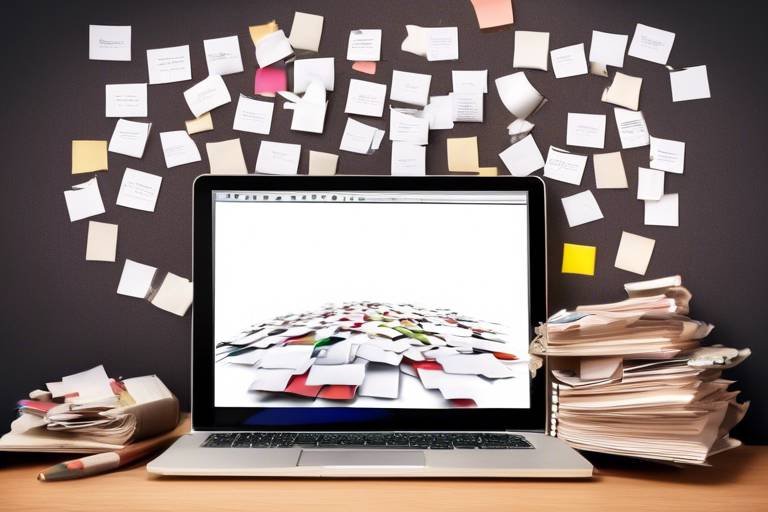How to Use Digital Solutions for Better Task Organization
Task organization is a crucial aspect of staying productive and efficient in today's fast-paced work environment. With the rise of digital solutions, individuals and teams now have a plethora of tools and strategies at their disposal to streamline their workflow, prioritize tasks, and boost overall productivity.
One of the most popular digital solutions for task organization is task management apps. These apps offer a range of features such as to-do lists, reminders, and project tracking, allowing users to easily prioritize tasks, set deadlines, and collaborate with team members in real-time.
Calendar integration is another powerful tool that can enhance task organization. By integrating tasks into your calendar, you can visualize deadlines, meetings, and appointments alongside your to-dos, ensuring that nothing slips through the cracks and helping you manage your time more effectively.
Cloud storage solutions are essential for storing and accessing documents, files, and notes from any device. This promotes seamless collaboration, version control, and organization of essential work materials, ensuring that everyone is on the same page and can access necessary information at any time.
Automation tools play a significant role in improving task organization by automating repetitive tasks like email responses, data entry, and file organization. By reducing manual work and human error, these tools free up valuable time and resources for more critical work.
Collaboration platforms like Slack, Microsoft Teams, and Google Workspace are invaluable for fostering communication, file sharing, and project management among team members. These platforms enhance collaboration, improve task visibility, and streamline workflows, ultimately leading to better task organization.
Time tracking software is another essential digital solution for task organization. By monitoring how time is spent on tasks and projects, individuals and teams can better allocate resources, identify productivity bottlenecks, and improve overall efficiency in their work.
Kanban boards provide a visual representation of workflows using columns and cards to represent tasks. This visualization makes it easy to track progress, identify bottlenecks, and ensure that tasks are completed in a timely manner, enhancing overall task organization.
Task prioritization techniques such as the Eisenhower Matrix, ABCDE prioritization, and the Pomodoro Technique offer frameworks for categorizing tasks, focusing on high-value activities, and managing time effectively. These techniques help individuals prioritize tasks based on importance and urgency, leading to better task organization.
Utilizing data analytics tools can provide valuable insights into task performance, resource allocation, and productivity trends. By analyzing data, individuals and teams can make informed decisions, optimize task organization strategies, and continuously improve their workflow efficiency.

Task Management Apps
This article will explore various digital tools and strategies that can help individuals and teams improve their task organization, boost productivity, and streamline workflow efficiency.
Task management apps are powerful tools that offer a wide range of features to help individuals and teams stay organized and productive. These apps typically include functionalities such as to-do lists, reminders, and project tracking. By utilizing task management apps, users can easily prioritize tasks, set deadlines, and collaborate with team members in real-time. This not only enhances task organization but also ensures that everyone is on the same page and working towards common goals.

Calendar Integration
Calendar integration is a crucial aspect of effective task organization, seamlessly blending your to-dos with your schedule for optimal time management. By syncing your tasks with your calendar, you can visualize deadlines, meetings, and appointments alongside your daily agenda, ensuring that nothing slips through the cracks.
This integration offers a holistic view of your commitments, allowing you to prioritize tasks based on their deadlines and importance. With a quick glance at your calendar, you can see what needs to be done and when, enabling you to plan your day efficiently and allocate time wisely.
Moreover, calendar integration eliminates the need to switch between multiple apps or platforms to check your schedule and tasks separately. Everything is consolidated in one place, streamlining your workflow and reducing the risk of missing important deadlines or meetings.
Imagine having your to-do list seamlessly integrated with your calendar, creating a dynamic schedule that adapts to your priorities and commitments. This synchronization not only enhances your productivity but also reduces the mental burden of constantly juggling between different tools to stay organized.

Cloud Storage Solutions
This article will explore various digital tools and strategies that can help individuals and teams improve their task organization, boost productivity, and streamline workflow efficiency.
Cloud storage solutions have revolutionized the way we store and access data. By utilizing cloud-based services such as Google Drive, Dropbox, or OneDrive, individuals and teams can securely store documents, files, and notes in a centralized location accessible from any device with an internet connection.
One of the key advantages of cloud storage is the ability to collaborate seamlessly on documents in real-time. Multiple users can work on the same file simultaneously, eliminating the need for back-and-forth email exchanges or version control issues. This promotes efficient teamwork and ensures that everyone is working on the most up-to-date version of a document.
Furthermore, cloud storage solutions offer robust security features to protect sensitive information. Data encryption, multi-factor authentication, and regular backups help safeguard valuable data against cyber threats and accidental loss. This peace of mind allows users to focus on their tasks without worrying about data security.
Another benefit of cloud storage is the scalability it provides. Users can easily increase or decrease their storage capacity based on their needs, without the hassle of physical hardware upgrades. This flexibility is particularly useful for growing businesses or individuals with fluctuating storage requirements.
In addition, cloud storage solutions promote organization by enabling users to categorize and tag files, making it easier to search for specific documents when needed. This structured approach enhances productivity by reducing the time spent searching for information and ensuring that files are neatly organized.

Automation Tools
Automation tools are essential in today's fast-paced digital world, offering a range of benefits for individuals and teams looking to streamline their workflows and boost productivity. By automating repetitive tasks, such as email responses, data entry, and file organization, these tools can significantly reduce manual effort and minimize the risk of human error. Imagine being able to set up rules and triggers that automatically handle routine activities, allowing you to focus on more strategic and value-added work.
One popular automation tool is Zapier, which connects various apps and services to create automated workflows, known as "Zaps." These Zaps can trigger actions in one app based on events in another, eliminating the need for manual intervention and improving overall efficiency. For example, you can set up a Zap to automatically save email attachments to a cloud storage service or create calendar events from received emails, saving you time and effort.
Another powerful automation tool is IFTTT (If This, Then That), which follows a simple conditional statement to automate tasks across different platforms. By creating "applets" that define the trigger and action, users can automate a wide range of tasks, from social media posting to smart home device control. This intuitive approach to automation empowers users to customize their workflows according to their specific needs and preferences.
Automation tools not only save time but also enhance accuracy and consistency in task execution. By reducing manual intervention and standardizing processes, these tools can help individuals and teams achieve higher levels of productivity and efficiency. Whether you're a solopreneur looking to streamline your daily tasks or a team leader seeking to optimize collaboration and workflow management, incorporating automation tools into your toolkit can revolutionize the way you work.

Collaboration Platforms
Collaboration platforms like Slack, Microsoft Teams, and Google Workspace have revolutionized the way teams work together, offering a centralized hub for communication, file sharing, and project management. These platforms act as virtual offices, where team members can collaborate in real-time, share updates, and coordinate tasks seamlessly.
Imagine a digital workspace where ideas flow freely, feedback is instant, and projects evolve collaboratively. With features like chat channels, video conferencing, and document sharing, collaboration platforms break down communication barriers and foster a sense of unity among team members, regardless of their physical location.
Moreover, these platforms provide transparency into project progress, task assignments, and deadlines, ensuring everyone is on the same page. Team members can easily track the status of tasks, share feedback, and address any issues promptly, leading to increased accountability and productivity.
By centralizing communication and project management, collaboration platforms streamline workflows, reduce email clutter, and enhance task visibility. Team members can access important information, updates, and resources in one place, eliminating the need to juggle multiple tools and platforms for different aspects of their work.

Time Tracking Software
Time tracking software is a valuable tool for individuals and teams looking to optimize their productivity and efficiency. By monitoring how time is allocated to various tasks and projects, this software provides valuable insights that can lead to better resource management and improved workflow organization.
One of the key benefits of time tracking software is its ability to help users understand where their time is being spent. By tracking time spent on different activities, individuals can identify areas where they may be wasting time or where they can improve their efficiency.
Furthermore, time tracking software allows for accurate billing and invoicing by recording billable hours spent on client projects. This not only ensures that clients are billed correctly but also helps in maintaining transparent and trustworthy relationships.
Moreover, time tracking software can assist in identifying patterns and trends in work habits, highlighting peak productivity hours and potential distractions. By analyzing this data, individuals can adjust their schedules to optimize their workday and enhance overall performance.
Additionally, some time tracking tools offer features such as task categorization, project tracking, and reporting functionalities. These features can help users prioritize tasks, set realistic goals, and monitor progress towards achieving them.
In conclusion, time tracking software is a powerful asset for anyone seeking to enhance their task organization, improve time management, and boost productivity. By leveraging the insights provided by these tools, individuals and teams can make informed decisions to optimize their workflow and achieve their goals efficiently.

Kanban Boards
Kanban boards are a visual project management tool that helps teams track work progress and manage tasks efficiently. The boards are divided into columns representing different stages of the workflow, such as "To-Do," "In Progress," and "Completed." Each task is represented by a card that moves across the columns as it progresses towards completion. This visual representation allows team members to easily see the status of each task, identify bottlenecks, and ensure a steady flow of work.
One of the key advantages of using Kanban boards is their simplicity and flexibility. Teams can customize the board to fit their specific workflow and priorities, making it a versatile tool for various projects and teams. By visualizing tasks and their status, teams can quickly identify which tasks need attention, prioritize effectively, and maintain a steady workflow.
Furthermore, Kanban boards promote transparency and collaboration within teams. Team members can see what tasks others are working on, facilitating communication and coordination. This transparency also helps in avoiding duplication of work and ensures that everyone is on the same page regarding project progress and priorities.
Another benefit of Kanban boards is their ability to limit work in progress (WIP). By setting a maximum limit on the number of tasks allowed in the "In Progress" column, teams can avoid overloading themselves and focus on completing tasks before taking on new ones. This helps in improving efficiency, reducing multitasking, and delivering work in a timely manner.
In conclusion, Kanban boards are a powerful tool for visualizing workflows, managing tasks, and improving team collaboration. By implementing Kanban boards, teams can enhance their task organization, increase productivity, and achieve better results in their projects.

Task Prioritization Techniques
When it comes to managing tasks effectively, prioritization is key. Utilizing various techniques can help individuals and teams focus on what matters most and achieve their goals efficiently. One popular method is the Eisenhower Matrix, which categorizes tasks into four quadrants based on urgency and importance. By identifying tasks as urgent, important, both, or neither, individuals can prioritize effectively and avoid getting overwhelmed.
Another useful technique is the ABCDE prioritization method, where tasks are ranked from A to E based on their significance. This method helps in distinguishing between critical tasks that need immediate attention (A) and less important ones that can be addressed later (E). By allocating time and resources based on priority levels, individuals can stay focused and productive.
The Pomodoro Technique is a time management method that involves breaking work into intervals, typically 25 minutes long, separated by short breaks. This technique aims to enhance focus and productivity by working in short, concentrated bursts. By setting a timer and focusing solely on the task at hand during each interval, individuals can maintain momentum and avoid distractions.
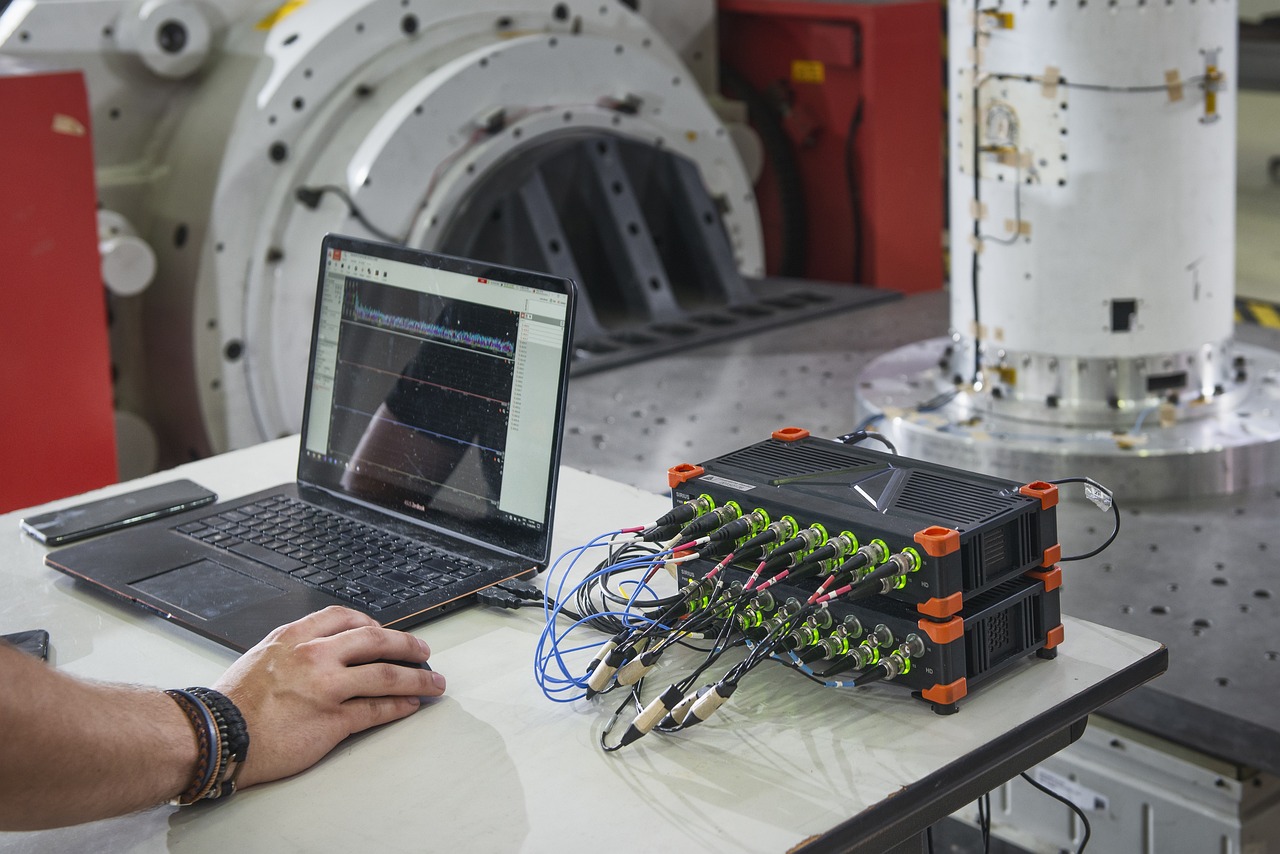
Data Analytics for Task Optimization
When it comes to optimizing tasks for maximum efficiency, data analytics plays a crucial role in providing valuable insights and driving informed decisions. By harnessing the power of data analytics tools, individuals and teams can gain a deeper understanding of task performance, resource allocation, and productivity trends.
One of the key benefits of using data analytics for task optimization is the ability to track and analyze key performance indicators (KPIs) to measure the effectiveness of task management strategies. By monitoring metrics such as task completion rates, time spent on specific tasks, and overall productivity levels, organizations can identify areas for improvement and implement targeted solutions.
Moreover, data analytics enables proactive decision-making by predicting future trends and patterns based on historical data. By leveraging predictive analytics algorithms, teams can anticipate potential bottlenecks, allocate resources more effectively, and streamline workflow processes to enhance overall task organization.
Additionally, data analytics tools provide real-time visibility into task progress and performance, allowing for agile adjustments and continuous optimization. By visualizing data through interactive dashboards and reports, teams can quickly identify areas of concern, make data-driven decisions, and drive continuous improvement in task management practices.
Furthermore, data analytics fosters a culture of continuous learning and improvement by encouraging feedback loops and iterative refinement of task organization strategies. By analyzing data trends over time, teams can adapt their approaches, experiment with new techniques, and evolve their task management processes to achieve greater efficiency and effectiveness.
Frequently Asked Questions
- What are the benefits of using task management apps?
Task management apps offer features like to-do lists, reminders, and project tracking, making it easy to prioritize tasks, set deadlines, and collaborate with others in real-time. They help individuals and teams stay organized, focused, and efficient in managing their workload.
- How can calendar integration improve task organization?
Integrating tasks into your calendar allows for better time management by visualizing deadlines, meetings, and appointments alongside your to-dos. This integration ensures that all tasks are accounted for and nothing falls through the cracks, leading to increased productivity and timely task completion.
- Why is cloud storage important for task organization?
Cloud storage solutions enable easy access to documents, files, and notes from any device. This promotes seamless collaboration, version control, and organization of essential work materials, ensuring that team members can work efficiently and access necessary information at any time.
- How do automation tools help in task management?
Automation tools streamline repetitive tasks such as email responses, data entry, and file organization. By automating these processes, individuals and teams can save time, reduce errors, and focus on more critical work, ultimately improving overall efficiency and productivity.
- What role do collaboration platforms play in task organization?
Collaboration platforms like Slack, Microsoft Teams, and Google Workspace facilitate communication, file sharing, and project management among team members. These platforms enhance collaboration, task visibility, and overall coordination, leading to better organization and productivity within teams.