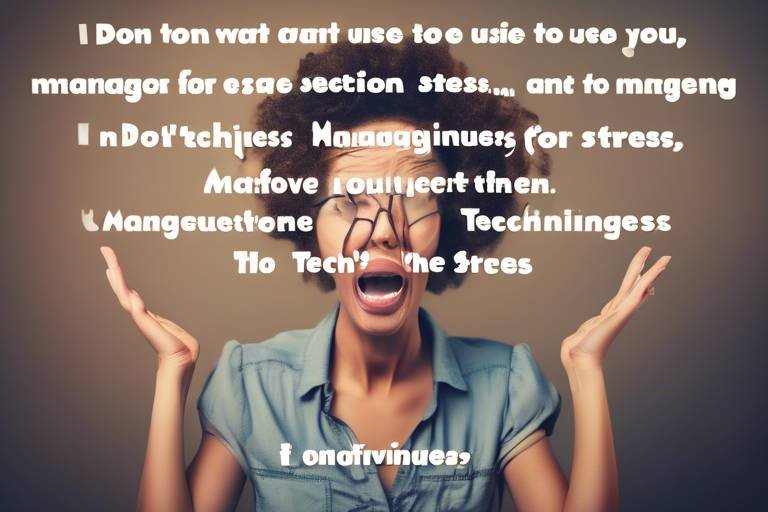10 Essential Apps for Better Time Management
Are you struggling to stay organized and manage your time effectively? In today's fast-paced world, juggling multiple tasks and responsibilities can be overwhelming. However, with the right tools at your disposal, you can take control of your schedule and boost your productivity. Discover the top 10 essential apps for better time management that will help you streamline your workflow, prioritize tasks, and make the most of every minute.
First on our list is Todoist, a powerful task management app that allows you to organize your tasks, set priorities, and collaborate with others effortlessly. With its user-friendly interface and cross-device syncing capabilities, Todoist makes it easy to stay on top of your to-do list and increase your efficiency.
Next up is Toggl Track, a time tracking app that helps you monitor how you spend your time on various projects and tasks. By analyzing your productivity patterns and identifying time-wasting activities, Toggl Track empowers you to make informed decisions and optimize your workflow for maximum efficiency.
For those looking to boost focus and minimize distractions, Forest offers a unique solution. This app gamifies the process of staying focused by rewarding users with virtual trees for staying on task. By cultivating a virtual forest while working, you can enhance your productivity and achieve a healthier work-life balance.
Evernote is another indispensable tool for time management, allowing you to capture ideas, create to-do lists, and store important notes in one central location. With its seamless syncing capabilities and collaboration features, Evernote helps you streamline your workflow and keep all your information organized.
If you struggle with maintaining concentration during work, Focus@Will might be the solution for you. This app provides scientifically curated music playlists designed to enhance focus, creativity, and overall performance. By personalizing your listening experience, you can create an optimal work environment that maximizes your productivity.
RescueTime is a must-have app for those looking to analyze their digital habits and optimize their time management. By tracking your app and website usage, setting goals, and receiving detailed reports, RescueTime empowers you to make data-driven decisions and improve your productivity.
Google Calendar is a versatile scheduling tool that helps you stay organized and manage your time effectively. With features like event scheduling, reminders, and calendar sharing, Google Calendar simplifies the process of coordinating meetings, appointments, and tasks with others.
Microsoft To Do is a comprehensive task management app that allows you to create daily to-do lists, set reminders, and prioritize activities. With its integration with Outlook and collaboration features, Microsoft To Do enables you to stay on top of your tasks and boost your productivity.
For those seeking a structured approach to time management, Focus Booster offers the Pomodoro Technique to enhance focus and productivity. By setting work intervals, tracking progress, and analyzing performance, Focus Booster helps you work efficiently and maintain concentration throughout the day.
By incorporating these essential apps into your daily routine, you can take control of your time, boost your productivity, and achieve your goals with ease. Say goodbye to wasted hours and hello to a more organized, efficient, and successful you!

1. Todoist
Todoist is a powerful task management app designed to streamline your workflow and boost productivity. With its intuitive interface and robust features, Todoist helps you stay organized and on top of your tasks with ease. The app allows you to create detailed to-do lists, set priority levels, assign due dates, and categorize tasks into projects for better organization.
One of the key benefits of Todoist is its seamless cross-device synchronization, enabling you to access your tasks and projects from anywhere, whether you're on your computer, smartphone, or tablet. This feature ensures that you never miss an important deadline and can stay productive on the go.
Moreover, Todoist offers collaboration capabilities, allowing you to share tasks and projects with team members or family members. This feature is especially useful for coordinating group projects or delegating tasks effectively, fostering teamwork and efficiency.
Another standout feature of Todoist is its ability to set recurring tasks and reminders, ensuring that you stay on track with your daily, weekly, or monthly responsibilities. By utilizing these features, you can establish a routine, prioritize tasks, and achieve your goals more effectively.
Overall, Todoist is a versatile app that caters to individuals looking to enhance their time management skills, increase productivity, and maintain a structured approach to task management. Whether you're a student juggling assignments, a professional managing multiple projects, or a busy parent organizing household tasks, Todoist can help you stay on top of your responsibilities and make the most of your time.
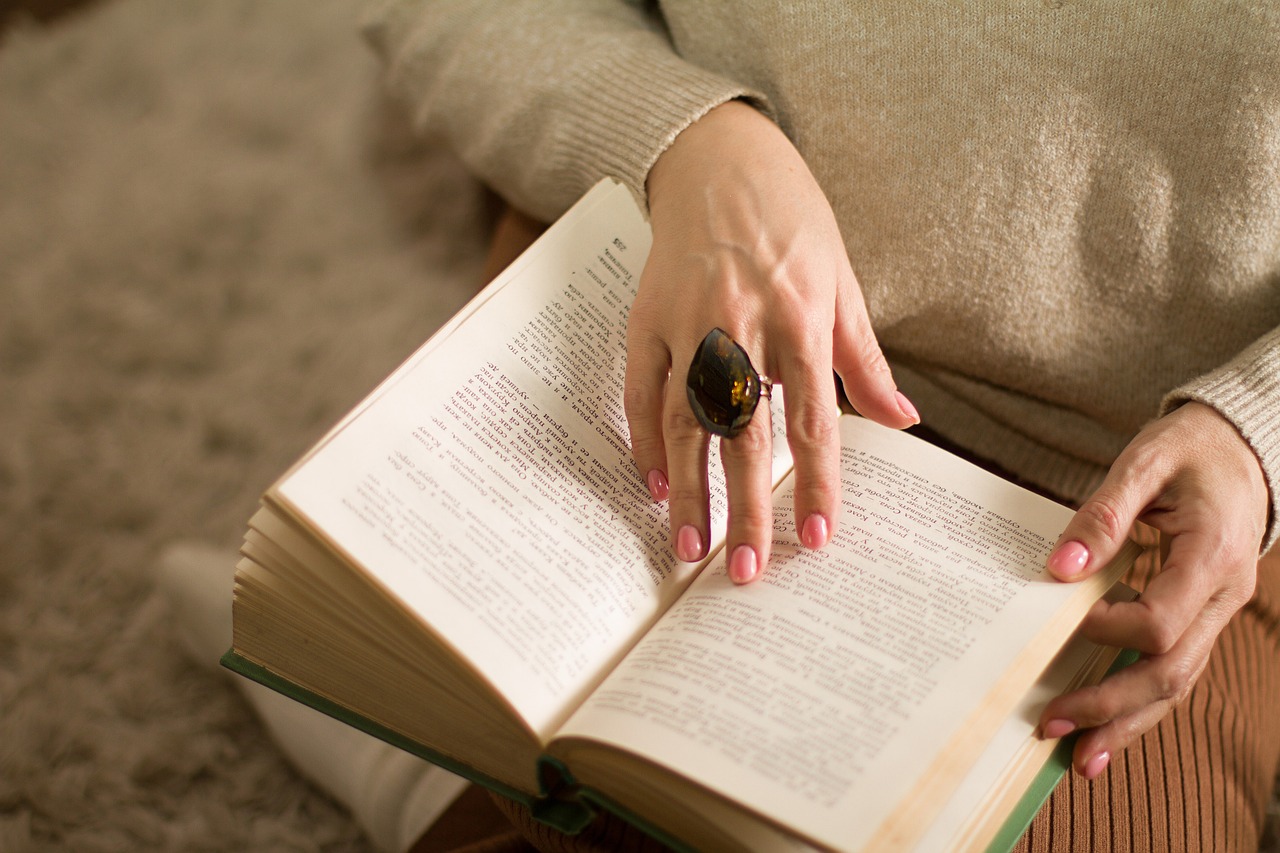
2. Toggl Track
Toggl Track is a powerful tool designed to help you manage your time effectively and boost productivity. With its simple interface and intuitive features, Toggl Track allows you to track the time spent on tasks and projects effortlessly. By analyzing your productivity patterns and identifying time-consuming activities, you can make informed decisions to improve efficiency and make the most of your day.
One of the key benefits of Toggl Track is its ability to provide detailed reports and insights on your time usage. These reports can help you visualize how you allocate your time, pinpoint areas where you may be wasting time, and take steps to optimize your workflow. By gaining a better understanding of your work habits, you can enhance your time management skills and achieve better results in less time.
Moreover, Toggl Track offers a seamless experience across different devices, allowing you to access your time tracking data anytime, anywhere. Whether you are working on a computer, tablet, or smartphone, you can easily log your time and stay on top of your tasks. This flexibility enables you to stay organized and productive, no matter where you are.

3. Forest
When it comes to boosting focus and reducing distractions, Forest offers a unique and gamified approach to time management. Imagine planting virtual trees while working to stay productive - sounds intriguing, right? This app not only helps you stay focused on your tasks but also rewards you for your efforts, creating a sense of accomplishment as you build your virtual forest.
By using Forest, you can develop a healthy work-life balance by visually seeing the fruits of your focused work. The concept of planting trees as a metaphor for productivity is not only creative but also effective in encouraging users to stay on track and avoid procrastination. It's like tending to a garden of productivity, nurturing your tasks to grow and flourish.
Furthermore, Forest provides a sense of satisfaction and achievement as you see your forest grow with each productive session. This visual representation of your work can be incredibly motivating, turning your time management efforts into a rewarding and engaging experience. The app's gamified elements make staying focused feel like a game, adding a fun and interactive aspect to your productivity journey.

4. Evernote
Evernote is a versatile app designed to streamline your note-taking and organization process. With Evernote, you can capture ideas, create to-do lists, and store important information in one central location. This app allows you to sync your notes across multiple devices, ensuring that you can access your data anytime, anywhere. Whether you're jotting down meeting notes, saving web articles for later reading, or organizing project details, Evernote offers a user-friendly interface to help you stay on top of your tasks.

5. Focus@Will
Discover top apps to improve productivity, organization, and time management skills. These apps offer features like task tracking, scheduling, goal setting, and more to help you make the most of your time.
Focus@Will is a unique app designed to enhance concentration and productivity through scientifically curated music playlists. By personalizing your listening experience to match your work style, this app aims to improve focus, creativity, and overall performance. Using a gamified approach, Focus@Will helps users stay engaged and motivated during work sessions. Instead of generic background music, the app offers a variety of music genres and styles tailored to different cognitive states, ensuring that users can find the perfect soundtrack for their tasks.

6. RescueTime
RescueTime is a powerful app designed to help you analyze your digital habits and optimize your time management skills. By tracking the time you spend on various apps and websites, RescueTime provides valuable insights into your productivity levels and areas where you may be losing time unnecessarily.
One of the key features of RescueTime is its ability to set specific goals for your digital usage. By establishing targets for how much time you want to spend on productive activities versus distractions, you can stay focused and make better use of your time throughout the day.
Additionally, RescueTime allows you to block distracting websites during designated work periods. This feature helps you eliminate temptations and maintain concentration on important tasks, ultimately improving your overall efficiency and productivity.
With RescueTime's detailed reports and analytics, you can gain a better understanding of your daily digital behavior. By identifying patterns and trends in your usage, you can make informed decisions on how to adjust your habits for maximum productivity.
Overall, RescueTime is a valuable tool for anyone looking to take control of their time and enhance their productivity. By providing insights, setting goals, and offering tools to minimize distractions, RescueTime empowers users to make the most of every minute in their day.
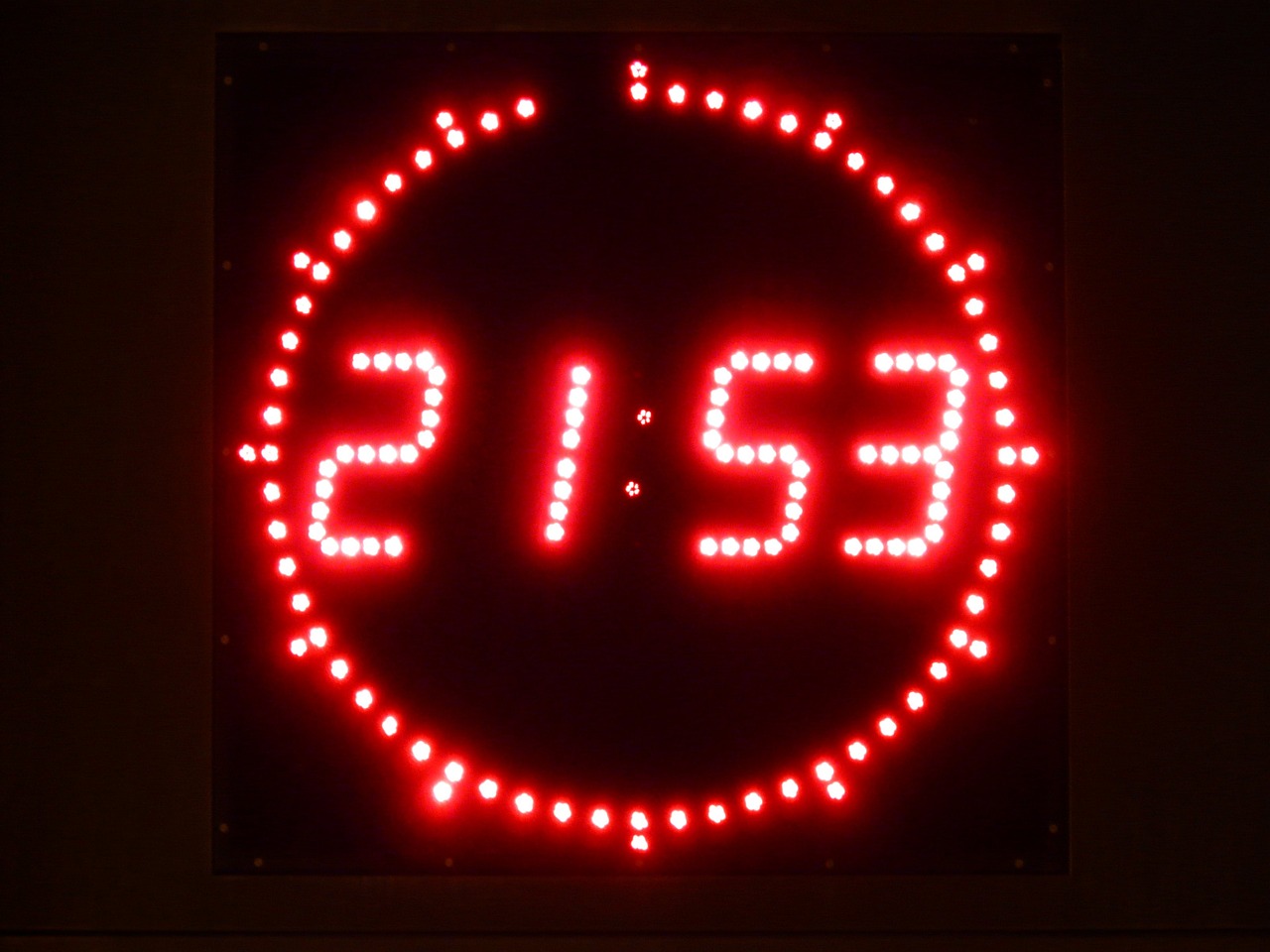
7. Google Calendar
Google Calendar is a versatile tool that goes beyond basic scheduling. It offers a user-friendly interface and a wide range of features to help you manage your time effectively. With Google Calendar, you can not only organize your events and appointments but also share your schedule with others, set reminders, and even create multiple calendars for different aspects of your life.
One of the key benefits of Google Calendar is its integration with other Google services like Gmail. This allows you to automatically add events from your emails to your calendar, making it easier to keep track of important dates without manual input. Additionally, you can access Google Calendar from any device with internet access, ensuring that you stay up to date on your schedule no matter where you are.
Another useful feature of Google Calendar is the ability to create recurring events, saving you time and effort for regularly scheduled activities. Whether it's a weekly meeting, monthly bill payment, or annual reminder, Google Calendar can handle it all with ease. You can also color-code events, set different notification preferences, and customize your calendar view to suit your preferences.
Furthermore, Google Calendar allows you to share your calendar with colleagues, friends, or family members, making it easy to coordinate schedules and plan events together. You can grant different levels of access to each person, ensuring that sensitive information remains private while still allowing for efficient collaboration.
In addition to its core features, Google Calendar offers seamless integration with other productivity apps and services, allowing you to streamline your workflow and maximize your efficiency. By syncing your tasks, goals, and events across different platforms, you can ensure that nothing falls through the cracks and stay on top of your commitments.

8. Microsoft To Do
Microsoft To Do is a versatile task management app designed to help users stay organized and on top of their daily activities. With a user-friendly interface and seamless integration with other Microsoft services, this app offers a range of features to enhance productivity and efficiency.
One of the key benefits of Microsoft To Do is its ability to create and manage daily task lists with ease. Users can prioritize tasks, set due dates, and add notes to each item, ensuring that nothing falls through the cracks. The app also allows for the creation of recurring tasks, making it simple to set reminders for regular activities.
Another standout feature of Microsoft To Do is its seamless synchronization across devices. Whether you're using a computer, tablet, or smartphone, your task lists are always up to date and accessible from anywhere. This ensures that you can stay productive on the go and never miss an important deadline.
Additionally, Microsoft To Do offers collaboration capabilities, allowing users to share task lists with colleagues, friends, or family members. This makes it easy to delegate tasks, coordinate projects, and stay aligned with others on shared goals. The ability to assign tasks to specific individuals and track progress in real-time enhances teamwork and efficiency.
Furthermore, Microsoft To Do integrates smoothly with other Microsoft applications, such as Outlook, for a seamless workflow. Users can sync their tasks with their calendar, set reminders for important events, and manage their schedule effectively. This integration streamlines time management and ensures that all aspects of your day are interconnected and organized.
In conclusion, Microsoft To Do is a comprehensive task management solution that caters to the needs of individuals and teams alike. With its intuitive interface, cross-platform synchronization, collaboration features, and integration with Microsoft services, this app is a valuable tool for enhancing productivity and staying on track with your goals.

9. Focus Booster
Focus Booster is a powerful app designed to enhance time management skills and boost productivity through the popular Pomodoro Technique. This technique involves breaking work into intervals, typically 25 minutes long, separated by short breaks. Focus Booster helps users stay focused and maintain productivity by structuring work periods and breaks effectively.
With Focus Booster, you can easily set work intervals and track your progress as you complete tasks. The app provides insights into your performance, allowing you to analyze how efficiently you work during each session. By following the Pomodoro Technique with Focus Booster, you can improve your time management skills and maintain a high level of focus throughout the day.
Frequently Asked Questions
- What is the Pomodoro Technique?
The Pomodoro Technique is a time management method developed by Francesco Cirillo in the late 1980s. It involves breaking work into intervals, traditionally 25 minutes in length, separated by short breaks. This technique aims to improve productivity and focus by allowing individuals to work in short, concentrated bursts.
- How can I benefit from using Google Calendar?
Google Calendar offers a range of features to help users stay organized and manage their schedules effectively. You can schedule events, set reminders, and share calendars with others for seamless coordination. Additionally, Google Calendar syncs across devices, allowing you to access your schedule anytime, anywhere.
- What makes Evernote a useful app for time management?
Evernote is a versatile app that allows users to capture ideas, create to-do lists, and organize notes in one place. Its syncing capabilities across devices, ability to clip web articles, and collaboration features make it a valuable tool for streamlining workflows and staying organized.
- How does Focus@Will help in enhancing productivity?
Focus@Will provides scientifically curated music playlists designed to enhance concentration and productivity. By personalizing your listening experience to match your work style, you can improve focus, creativity, and overall performance. This app offers a unique approach to boosting productivity through music.
- What are the key features of Todoist for effective task management?
Todoist offers an intuitive interface, priority levels, due dates, and project organization features to help users manage tasks efficiently. Its collaboration capabilities and cross-device accessibility ensure seamless productivity and effective task tracking.