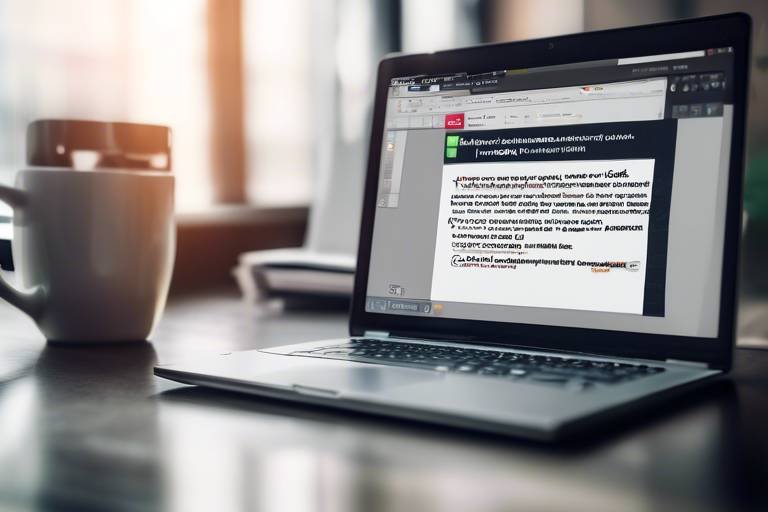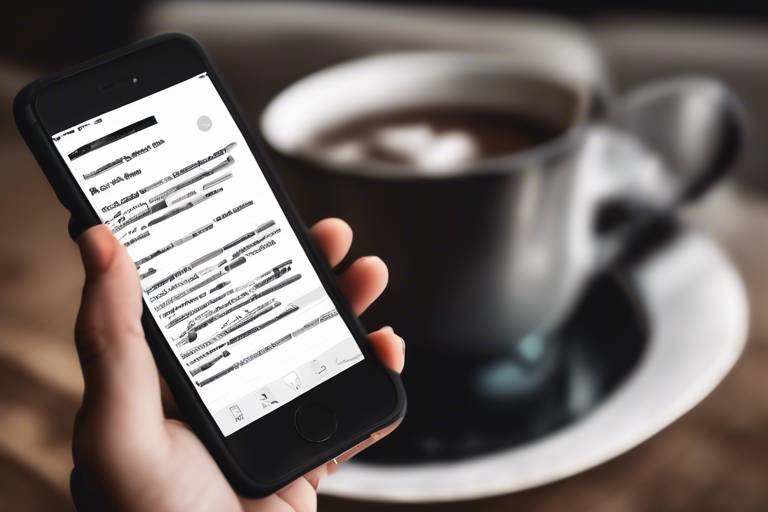How to Design an Ergonomic Workspace
Creating a workspace that promotes health and productivity is essential. When designing an ergonomic workspace, it's crucial to consider various factors that contribute to a comfortable and efficient environment. By incorporating ergonomics principles, proper furniture arrangement, optimal lighting, and effective organization strategies, you can enhance your overall well-being and work performance.

Understanding Ergonomics
Ergonomics is more than just a fancy term; it's the science of designing a workspace that fits the worker like a glove. Imagine a tailor meticulously crafting a suit to perfectly suit your body, ensuring every seam and stitch aligns with your unique shape and movements. That's the essence of ergonomics - creating a workspace tailored to your needs and comfort.
By understanding the principles of ergonomics, you can prevent aches, pains, and musculoskeletal disorders that often result from poorly designed work environments. Think of it as investing in a custom-made chair that supports your back just right, or a desk that adjusts to your preferred height effortlessly. Ergonomics is all about optimizing your workspace to enhance your well-being and productivity.

Choosing the Right Furniture
When it comes to designing an ergonomic workspace, choosing the right furniture is crucial for promoting comfort and productivity. Ergonomic furniture plays a significant role in supporting proper posture and reducing strain on the body. By selecting furniture that is adjustable and designed with ergonomics in mind, you can create a workspace that is tailored to your specific needs.
One essential piece of ergonomic furniture is an adjustable chair. A chair that allows you to customize the height, seat depth, and backrest position can help you maintain a neutral posture and reduce the risk of developing musculoskeletal issues. Look for chairs with lumbar support to provide additional comfort and support for your lower back.
Another important furniture item to consider is an ergonomic desk. Adjustable desks that allow you to switch between sitting and standing positions can help combat the negative effects of prolonged sitting. Standing desks promote movement and can boost energy levels throughout the day. Additionally, ergonomic desks with adjustable height settings enable you to find the perfect position for typing and working comfortably.
When choosing furniture for your ergonomic workspace, prioritize comfort and functionality. Opt for furniture that promotes movement, supports proper posture, and is adjustable to accommodate your individual preferences. Investing in ergonomic furniture is an investment in your health and well-being, ensuring that you can work efficiently and comfortably for hours on end.

Optimizing Lighting
Optimizing lighting in your workspace is crucial for creating a comfortable and productive environment. Proper lighting can significantly reduce eye strain, enhance focus, and contribute to overall well-being. When setting up your workspace, consider both natural and artificial lighting sources to ensure adequate illumination throughout the day.
Natural light is ideal for workspace lighting as it helps regulate your circadian rhythm and boosts mood and productivity. Position your desk near a window to maximize natural light exposure and consider using adjustable blinds or curtains to control glare and brightness levels. If natural light is limited, supplement with artificial lighting sources such as overhead lights, task lamps, or desk lamps.
When choosing artificial lighting, opt for LED or fluorescent bulbs that provide bright, white light to mimic natural daylight. Avoid harsh overhead lighting that can cause glare or shadows on your workspace. Use task lighting to illuminate specific work areas, such as your desk or keyboard, to reduce eye strain and improve visibility.
Adjust the brightness and color temperature of your lighting to suit your preferences and tasks. Dimmer switches or adjustable desk lamps allow you to customize the lighting intensity based on the time of day and your activities. Consider installing lighting fixtures with adjustable arms or heads to direct light where needed and minimize reflections on screens or surfaces.
Properly positioning your lighting sources can also help minimize glare and reflections. Position overhead lights behind or to the side of your workspace to reduce glare on screens and shiny surfaces. Place task lamps or desk lamps at angles that illuminate your work without casting shadows or causing eye strain.
Remember to take breaks and adjust your lighting throughout the day to prevent eye fatigue and maintain optimal visibility. Experiment with different lighting setups to find the most comfortable and efficient configuration for your workspace. By optimizing your lighting, you can create a well-lit environment that promotes productivity and reduces strain on your eyes and body.

Organizing Your Workspace
Organizing your workspace is crucial for boosting efficiency and reducing stress. A clutter-free environment can help you stay focused and productive throughout the day. One effective strategy is to categorize your items and designate specific storage spaces for each category. This way, you can easily locate items when needed and maintain a tidy workspace.
Consider investing in desk organizers, shelves, or filing cabinets to keep your workspace organized. Utilize vertical space by installing shelves above your desk to store books, files, or decorative items. Having a designated spot for each item not only eliminates clutter but also enhances the visual appeal of your workspace.
Another essential aspect of organizing your workspace is creating a daily routine for tidying up. Taking a few minutes at the end of each day to clear your desk, file away documents, and put away supplies can make a significant difference in maintaining a neat workspace. A clean and organized environment can have a positive impact on your productivity and overall well-being.

Setting Up Computer Workstation
When it comes to designing an ergonomic workspace, setting up your computer workstation correctly is crucial for your comfort and productivity. Proper positioning of your monitor, keyboard, and mouse can significantly impact your posture and overall well-being. Let's delve into some essential tips for setting up your computer workstation:
Monitor Placement: Position your monitor directly in front of you at eye level, about an arm's length away. This helps reduce strain on your neck and eyes, promoting a more comfortable viewing experience. Consider using a monitor stand or adjustable arm to achieve the ideal height.
Keyboard and Mouse Positioning: Keep your keyboard and mouse at the same level to prevent awkward wrist angles. Your elbows should be at a 90-degree angle when typing, and your wrists should remain straight. Consider using a keyboard tray or an ergonomic keyboard to support proper hand positioning.
Chair Adjustment: Ensure your chair supports your lower back and allows your feet to rest flat on the floor or on a footrest. Adjust the chair height so that your thighs are parallel to the ground, promoting good circulation and reducing pressure on your lower back.
Cable Management: Organize and secure cables to prevent tripping hazards and maintain a clean workspace. Use cable clips or ties to keep cords out of the way and maintain a clutter-free environment.
Ergonomic Accessories: Consider investing in ergonomic accessories such as a gel wrist rest, adjustable monitor stand, or ergonomic mouse to enhance comfort and reduce strain during long hours of work.
By following these tips and ensuring your computer workstation is ergonomically set up, you can create a more comfortable and efficient workspace that promotes productivity and supports your overall well-being.

Incorporating Movement
When it comes to designing an ergonomic workspace, movement is a key component that should not be overlooked. Incorporating movement into your workday can have numerous benefits for your health and productivity. One effective way to introduce movement into your workspace is by using a standing desk. Standing desks allow you to alternate between sitting and standing, reducing the negative effects of prolonged sitting on your body.
In addition to using a standing desk, incorporating stretching exercises into your daily routine can help prevent muscle stiffness and improve circulation. Simple stretches for the neck, shoulders, back, and wrists can be done right at your desk to relieve tension and promote flexibility. Taking short breaks to perform these stretches throughout the day can help you stay energized and focused.
Another way to encourage movement is by scheduling regular walking or stretching breaks. Set a timer to remind yourself to get up and move around every hour. Use this time to walk around the office, stretch your legs, or do a quick exercise routine. These short breaks not only break up long periods of sitting but also help prevent fatigue and improve concentration.
Moreover, ergonomic accessories such as balance boards or stability balls can add an element of movement to your workspace. Using a balance board while standing or sitting at your desk engages your core muscles and improves balance. Similarly, sitting on a stability ball instead of a chair can help strengthen your core and improve posture while you work.
Remember, incorporating movement into your work routine is not only beneficial for your physical health but also for your mental well-being. By adding simple movement strategies to your ergonomic workspace design, you can boost your energy levels, reduce discomfort, and enhance your overall work performance.

Personalizing Your Workspace
Personalizing your workspace is not just about adding decorative elements; it's about creating a space that reflects your personality and boosts your mood and productivity. Consider incorporating plants into your workspace, not only do they add a touch of nature but also improve air quality and reduce stress levels. Additionally, hanging artwork or photos that inspire you can create a motivational environment. Remember, personalization should not compromise the ergonomic principles of your workspace; ensure that decorations do not hinder your movement or strain your eyes.

Maintaining Ergonomic Practices
When it comes to maintaining ergonomic practices in your workspace, consistency is key. It's not just about setting up your workspace correctly initially; it's about making sure you continue to follow good ergonomic habits to support your health and well-being in the long term.
One essential aspect of maintaining ergonomic practices is regularly adjusting your furniture and equipment to ensure they still support your body properly. Over time, your needs may change, so it's important to reassess your chair height, desk setup, and monitor position to prevent any discomfort or strain.
In addition to physical adjustments, taking regular breaks and incorporating movement into your workday is crucial. Remember to stand up, stretch, and walk around periodically to prevent the negative effects of prolonged sitting. Consider using a timer or setting reminders to prompt you to move throughout the day.
Furthermore, practicing good posture is a fundamental part of maintaining ergonomic practices. Be mindful of how you sit, stand, and move throughout the day. Keep your back straight, shoulders relaxed, and feet flat on the floor to reduce the risk of musculoskeletal issues.
Another key aspect of maintaining ergonomic practices is to listen to your body. If you start experiencing any discomfort, pain, or fatigue, address it promptly. Ignoring early warning signs can lead to more serious health issues down the line. Consult with a healthcare professional if needed.
Lastly, staying informed about ergonomic best practices and advancements in workspace design is essential. Keep up to date with the latest trends and recommendations to ensure that your workspace continues to support your health and productivity effectively.
Frequently Asked Questions
- What is ergonomics and why is it important for a workspace?
Ergonomics is the science of designing a workspace to fit the worker, focusing on optimizing efficiency and reducing discomfort or injury. It is crucial for promoting health, productivity, and overall well-being by ensuring that the workspace is comfortable and supportive of proper posture.
- How can I choose the right ergonomic furniture for my workspace?
When selecting ergonomic furniture, look for features such as adjustable height, lumbar support, and proper cushioning to promote good posture and reduce strain on the body. It's essential to choose furniture that can be customized to fit your body and work style.
- What are some tips for organizing a workspace effectively?
To maintain a clutter-free and organized workspace, consider using storage solutions like shelves, drawers, and desk organizers. Keep frequently used items within reach and declutter regularly to create a more productive and stress-free environment.
- How can I incorporate movement into my workday for better health?
Integrating movement into your work routine is vital for reducing the negative effects of prolonged sitting. You can try using a standing desk, taking short breaks to stretch or walk, and performing simple exercises to keep your body active and prevent stiffness.
- Why is it important to personalize a workspace, and how can it be done ergonomically?
Personalizing your workspace with items like plants, artwork, and decor can create a more pleasant and motivating environment. Ensure that personal touches do not interfere with ergonomic principles, such as maintaining proper desk height and positioning of equipment to support your well-being.