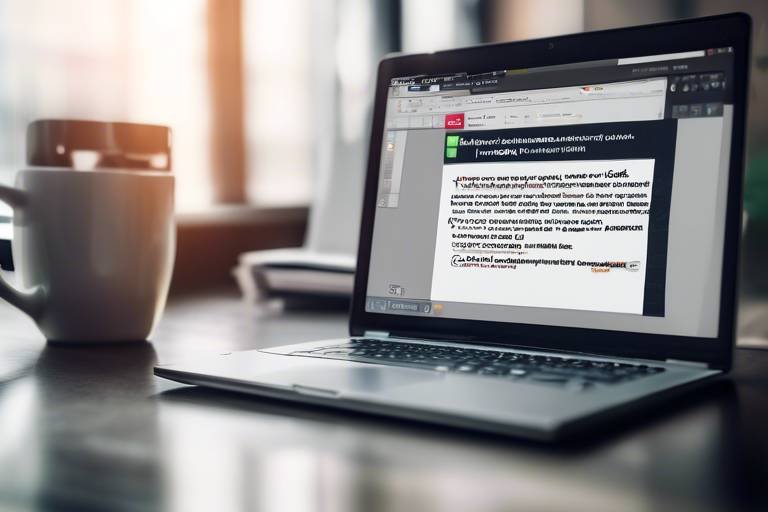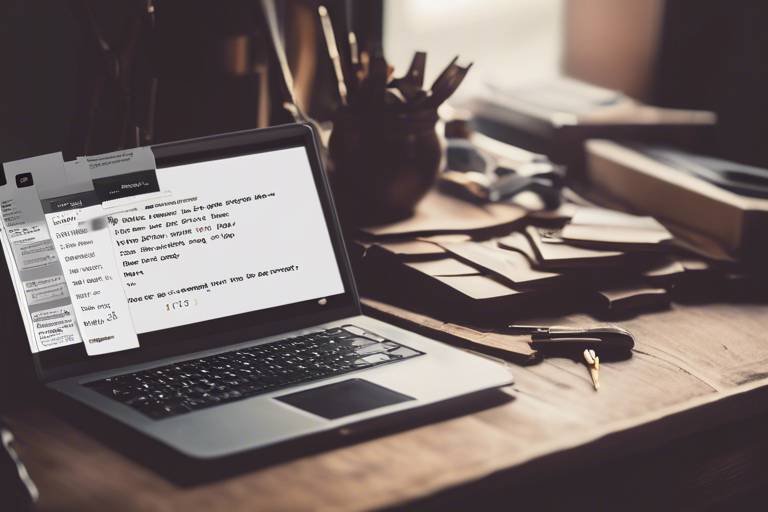The Best Productivity Apps for Freelancers
Freelancers often juggle multiple tasks and projects simultaneously, making productivity essential to their success. Fortunately, there are several top productivity apps designed to help independent professionals manage their workload efficiently and stay organized. These tools not only streamline workflows but also enhance collaboration and communication among remote teams.
One of the most popular productivity apps among freelancers is Trello, an intuitive project management tool that utilizes boards, lists, and cards to organize tasks and facilitate collaboration. With Trello, freelancers can create customized workflows, set deadlines, and track progress seamlessly, making it easier to stay on top of their projects.
For freelancers looking to stay on top of their tasks and priorities, Todoist is a go-to app. This task management tool allows users to create detailed to-do lists, set priorities, and schedule tasks with ease. With features like reminders and project templates, Todoist helps freelancers stay focused and productive throughout their day.
Tracking time and analyzing productivity patterns is crucial for freelancers, which is where RescueTime comes in. This time tracking tool monitors how users spend their time on various activities and websites, providing valuable insights and reports to help identify areas for improvement and boost efficiency.
When it comes to capturing ideas and organizing information, Evernote is a versatile app that freelancers swear by. From creating to-do lists to saving web clippings, Evernote offers a centralized platform for users to store and access their notes across devices, enhancing productivity and creativity.
Communication is key for remote freelancers, and Slack is the ultimate platform for real-time messaging and collaboration. With channels, direct messages, and file sharing capabilities, Slack keeps freelancers connected and informed, fostering a sense of teamwork even when working from different locations.
Hosting virtual meetings and webinars is made easy with Zoom, a video conferencing tool that has become indispensable for freelancers. With features like screen sharing and recording, Zoom facilitates seamless communication and collaboration among remote teams, ensuring that everyone stays connected and engaged.
For freelancers struggling to stay focused and avoid distractions, Forest offers a unique solution. This productivity app uses gamification to incentivize users to stay on task by planting virtual trees during work sessions, helping them improve concentration and achieve their productivity goals.
Lastly, Grammarly is a must-have writing assistant tool for freelancers looking to enhance the quality of their written content. From grammar and spelling checks to style suggestions, Grammarly helps users refine their writing and save time on proofreading, ensuring that their work is clear, concise, and error-free.

Trello
Trello is an intuitive project management tool that has gained immense popularity among freelancers for its user-friendly interface and versatile features. With Trello, freelancers can create boards, lists, and cards to organize their tasks and projects efficiently. The visual nature of Trello's layout makes it easy to track progress, set deadlines, and collaborate with team members seamlessly.
One of the key advantages of Trello is its flexibility in adapting to different workflows and project requirements. Freelancers can customize their boards, create checklists, and add attachments to ensure all project details are in one place. This level of organization helps freelancers stay on top of their tasks and boosts overall productivity.
Moreover, Trello allows freelancers to prioritize tasks, assign responsibilities to team members, and integrate with other apps and tools for enhanced functionality. The ability to set due dates, add labels for categorization, and receive notifications for upcoming deadlines helps freelancers stay focused and meet project milestones effectively.
Additionally, Trello's collaborative features enable freelancers to communicate with team members, share updates, and brainstorm ideas in real-time. By using comments, mentions, and activity tracking, freelancers can ensure everyone is on the same page and work together towards project success.
In conclusion, Trello is a powerful productivity app that empowers freelancers to manage their tasks, projects, and team collaborations efficiently. Its user-friendly interface, customizable features, and seamless integration capabilities make it a valuable tool for enhancing productivity and streamlining workflows in the freelance industry.
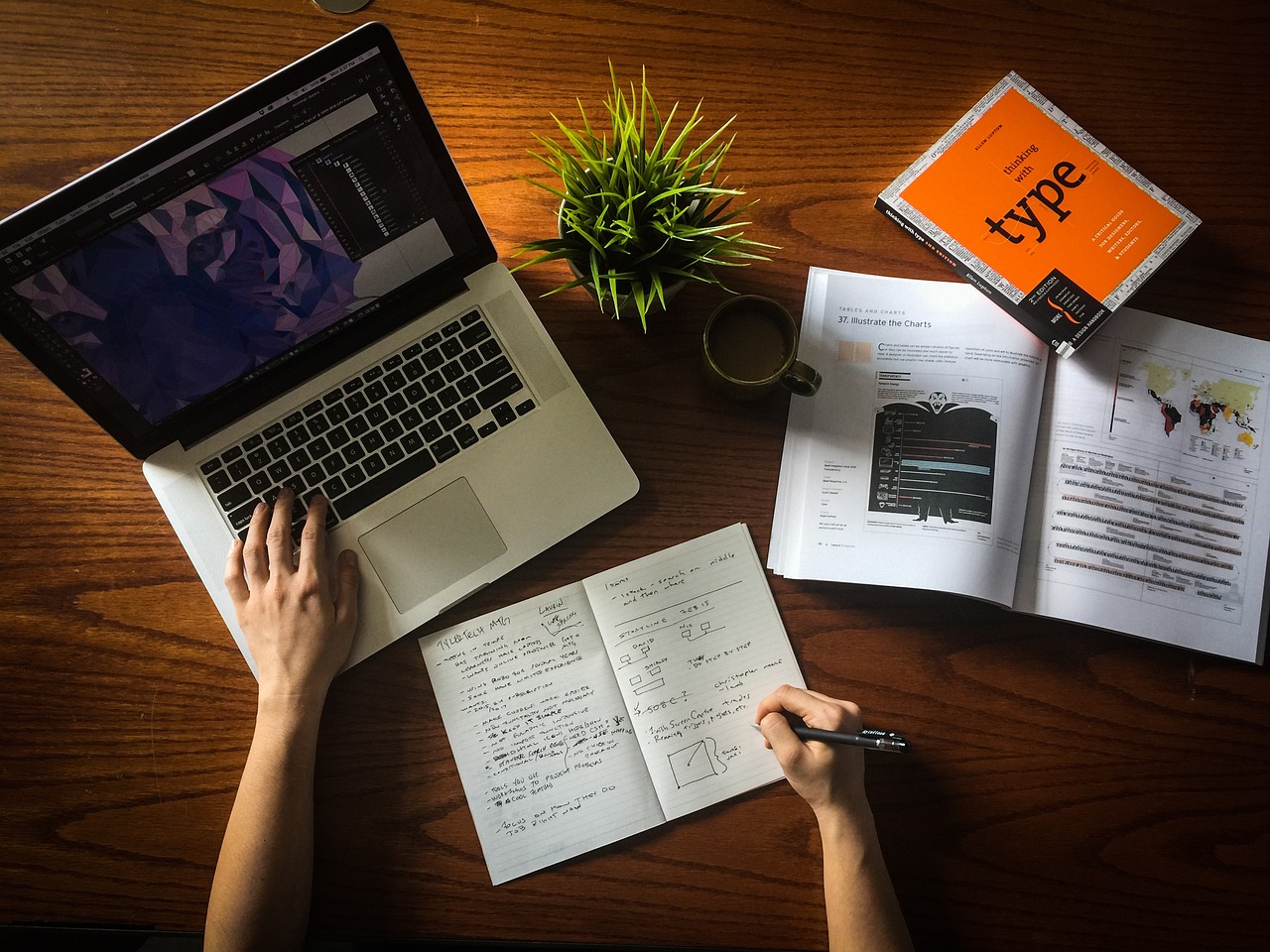
Todoist
Todoist is a highly versatile task management app that has gained immense popularity among freelancers for its user-friendly interface and powerful features. With Todoist, freelancers can easily create and organize their to-do lists, set priorities, and schedule tasks efficiently.
One of the key advantages of Todoist is its ability to help users stay focused and productive by providing features like reminders and due dates. By setting deadlines for tasks and receiving timely reminders, freelancers can ensure that important assignments are completed on time.
Moreover, Todoist offers project templates that allow freelancers to streamline their workflow and save time on repetitive tasks. By utilizing these templates, users can quickly set up new projects with predefined tasks and deadlines, enabling them to focus on the actual work rather than planning.
Another noteworthy feature of Todoist is its cross-platform compatibility, which ensures that freelancers can access their tasks and lists from any device, whether it's a smartphone, tablet, or computer. This seamless synchronization allows users to stay organized and productive regardless of their location or the device they are using.
Overall, Todoist is a valuable tool for freelancers looking to enhance their productivity and effectively manage their tasks. By leveraging its intuitive interface, customizable features, and seamless synchronization, freelancers can stay on top of their workload and achieve their goals efficiently.

RescueTime
RescueTime is a valuable time tracking tool designed to provide freelancers with insights into how they spend their time throughout the day. By monitoring activities and website usage, RescueTime offers a detailed analysis of productivity patterns, allowing users to identify areas for improvement. This app not only tracks time but also categorizes activities into productive and distracting segments, helping freelancers make informed decisions about managing their workflow effectively.
One of the key features of RescueTime is its ability to generate reports that showcase daily, weekly, and monthly productivity trends. These reports offer a visual representation of time allocation, highlighting where freelancers are most productive and where they may be losing focus. By understanding these patterns, users can optimize their schedules, set realistic goals, and prioritize tasks more efficiently.
Moreover, RescueTime allows freelancers to set goals and receive notifications when they reach certain milestones. This feature encourages users to stay on track with their productivity targets and motivates them to make consistent progress. By gamifying the productivity process, RescueTime adds a fun element to time management, making it easier for freelancers to stay focused and engaged throughout the day.
With its user-friendly interface and customizable settings, RescueTime offers a seamless experience for freelancers looking to boost their productivity levels. By harnessing the power of data and analytics, this tool empowers users to take control of their time management strategies and make meaningful changes that positively impact their work efficiency.

Evernote
Evernote is a versatile note-taking app that has become a go-to tool for freelancers looking to boost their productivity. With its user-friendly interface and robust features, Evernote offers a seamless way to capture ideas, create to-do lists, and organize information all in one place. Whether you're brainstorming new project ideas or keeping track of important tasks, Evernote provides a centralized platform to streamline your workflow.
One of the key features of Evernote is its ability to sync across multiple devices, allowing freelancers to access their notes anytime, anywhere. This cross-platform syncing ensures that you can stay productive whether you're working from your computer, tablet, or smartphone. Additionally, Evernote's web clipping feature makes it easy to save online articles, images, and web pages directly to your notes for future reference.
For freelancers juggling multiple projects, Evernote offers customizable notebooks and tags to help you stay organized. By categorizing your notes and tasks, you can quickly find the information you need without wasting time searching through cluttered folders. The ability to set reminders and deadlines within Evernote also ensures that you stay on track and meet project milestones effectively.
Moreover, Evernote's collaboration features make it easy to share notes and collaborate with team members in real-time. Whether you're working with remote clients or collaborating with fellow freelancers, Evernote's sharing capabilities facilitate seamless communication and project management. By creating shared notebooks and assigning tasks within Evernote, freelancers can enhance teamwork and productivity.

Slack
When it comes to staying connected and collaborating effectively as a freelancer, is a game-changer. This communication platform offers a seamless way for freelancers and teams to interact in real-time, making remote work feel more connected than ever before. With its user-friendly interface and versatile features, Slack has become a go-to tool for professionals looking to streamline their communication and boost productivity.
One of the key advantages of using is its organized approach to messaging. Users can create different channels based on projects, topics, or teams, allowing for clear and focused discussions. This structure helps freelancers avoid cluttered inboxes and stay on top of relevant conversations without getting overwhelmed. Additionally, the ability to send direct messages and share files within Slack makes collaboration efficient and hassle-free.
Moreover, offers integration with a wide range of third-party apps and services, allowing freelancers to centralize their workflow within the platform. From project management tools to file storage services, Slack can be customized to suit individual preferences and enhance productivity. The seamless integration of these apps with Slack simplifies the work process and minimizes the need to switch between multiple tools, saving time and effort.
Another standout feature of is its notification settings, which can be customized to suit individual preferences. Users can choose to receive notifications for specific channels or keywords, ensuring that they stay informed about important updates without being constantly interrupted. This flexibility in managing notifications helps freelancers strike a balance between staying informed and maintaining focus on their tasks.
Overall, serves as a virtual workspace where freelancers can communicate, collaborate, and stay connected with their peers effortlessly. Whether it's discussing project details, sharing ideas, or seeking feedback, Slack provides a reliable platform for effective communication in the fast-paced world of freelance work.

Zoom
Zoom is a powerful video conferencing tool designed to facilitate seamless communication and collaboration for freelancers and remote teams. With its user-friendly interface and robust features, Zoom has become a go-to platform for hosting virtual meetings, webinars, and conferences.
One of the key advantages of Zoom is its ability to support high-quality video and audio, ensuring clear and crisp communication during online meetings. Whether you're discussing project updates with clients or brainstorming ideas with team members, Zoom provides a reliable platform for real-time interactions.
Additionally, Zoom offers features like screen sharing, which allows users to present documents, slideshows, or other content during meetings. This functionality is invaluable for sharing information visually and ensuring that all participants are on the same page.
Another useful feature of Zoom is the option to record meetings, enabling freelancers to revisit discussions or share them with team members who couldn't attend. This recording capability ensures that important details are captured and can be referenced later as needed.
Moreover, Zoom provides a range of collaboration tools such as chat functionality, virtual backgrounds, and breakout rooms, enhancing the overall meeting experience and fostering engagement among participants. These features contribute to a dynamic and interactive virtual environment for freelancers and teams.
In conclusion, Zoom is a versatile and reliable video conferencing solution that empowers freelancers to connect, communicate, and collaborate effectively in a remote work setting. By leveraging its advanced features and intuitive interface, freelancers can enhance their productivity and streamline their workflow with ease.
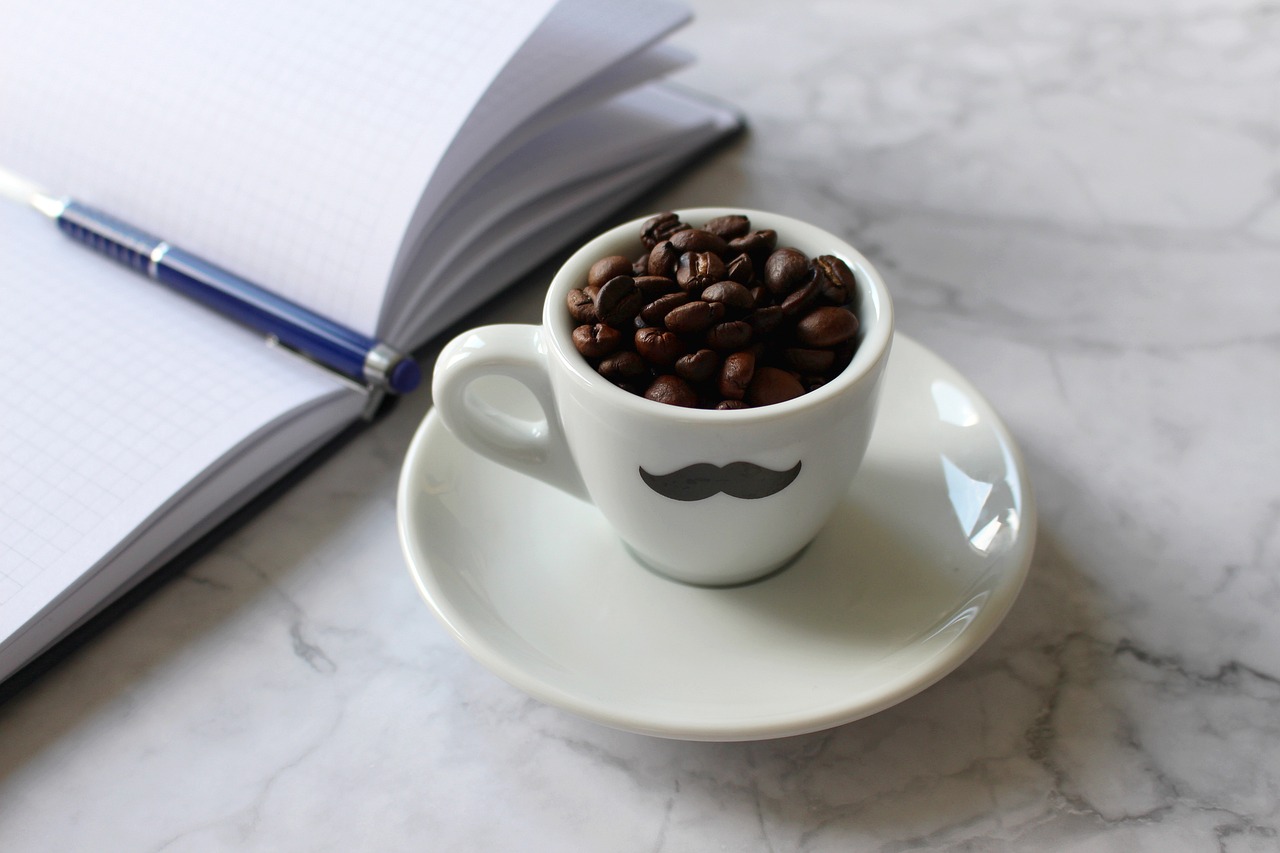
Forest
When it comes to boosting productivity and staying focused, is a standout app that offers a unique approach. This innovative productivity tool leverages gamification to help freelancers avoid distractions and enhance their concentration levels. By utilizing a simple yet effective concept, Forest encourages users to stay on task and achieve their productivity goals.
One of the key features of Forest is its gamified approach to work sessions. Users plant virtual trees when they start a focused work session, and these trees grow as long as the user stays focused and avoids using their phone or getting distracted. This visual representation of productivity serves as a motivating factor for freelancers, as they strive to cultivate a virtual forest of completed tasks and focused work sessions.
Moreover, Forest allows users to set customizable timers for their work sessions, enabling them to work in focused intervals with short breaks in between. This technique, known as the Pomodoro technique, has been proven to enhance productivity by maintaining a balance between work and rest. By incorporating this time management strategy, Forest helps freelancers work efficiently while preventing burnout and mental fatigue.
Furthermore, the app offers a sense of achievement and satisfaction as users witness their virtual forest grow with each completed work session. This visual representation of progress serves as a powerful motivator, encouraging freelancers to stay disciplined and dedicated to their tasks. Additionally, Forest provides users with detailed statistics and insights on their productivity levels, allowing them to track their progress and make improvements over time.
In conclusion, Forest stands out as a creative and effective productivity app that combines gamification with time management techniques to help freelancers stay focused and avoid distractions. By cultivating a virtual forest of productivity, users can enhance their concentration, improve their task management skills, and ultimately achieve their professional goals with ease.

Grammarly
Grammarly is a versatile writing assistant tool designed to help freelancers improve their grammar, spelling, and writing style. By offering real-time suggestions and corrections, Grammarly enhances the quality of written content and saves time on proofreading. Whether freelancers are crafting emails, blog posts, or reports, Grammarly provides valuable feedback to ensure clarity and professionalism in their writing.
Frequently Asked Questions
- What is the best productivity app for task management?
Todoist is a popular task management app that allows freelancers to create to-do lists, set priorities, and schedule tasks efficiently. With features like reminders and project templates, Todoist helps users stay focused and organized.
- How can Trello help freelancers with project management?
Trello is an intuitive project management tool that uses boards, lists, and cards to organize tasks and collaborate with team members effectively. Freelancers can create workflows, set deadlines, and track progress easily using Trello's user-friendly interface.
- What does RescueTime offer for freelancers?
RescueTime is a time tracking tool that monitors how freelancers spend their time on various activities and websites. By providing insights and reports, RescueTime helps users identify productivity patterns and make adjustments to enhance efficiency.
- How can Evernote benefit freelancers in their work?
Evernote is a versatile note-taking app that allows freelancers to capture ideas, create to-do lists, and organize information in one place. With features like web clipping and cross-platform syncing, Evernote enhances productivity and creativity for users.
- Why is Slack a useful communication platform for freelancers?
Slack facilitates real-time messaging and collaboration among freelancers and teams with its channels, direct messages, and file sharing capabilities. It helps users stay connected and informed while working remotely, improving overall productivity.